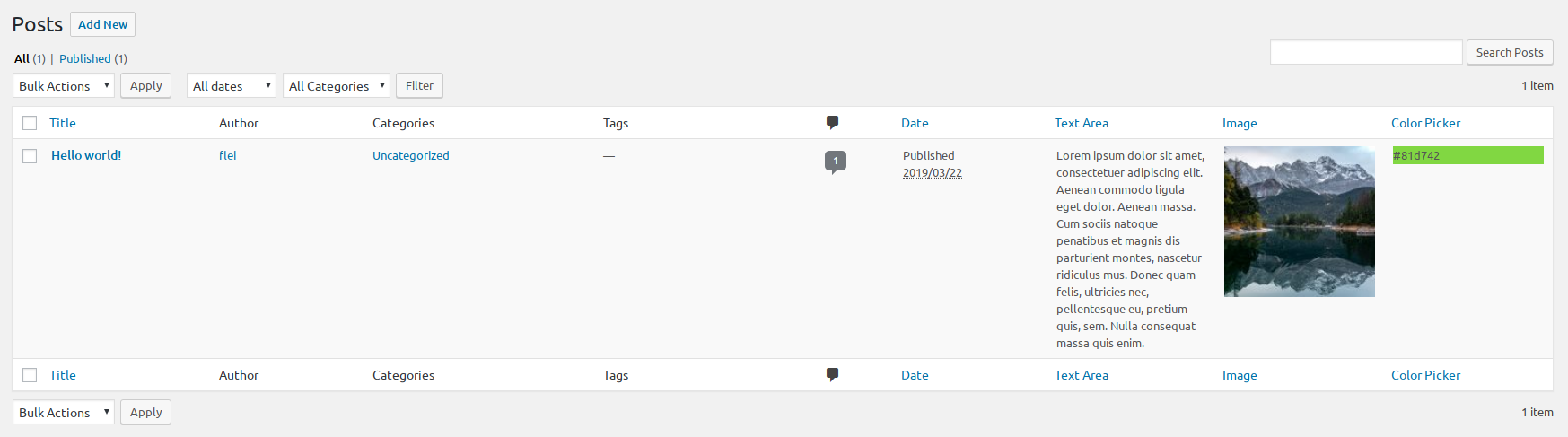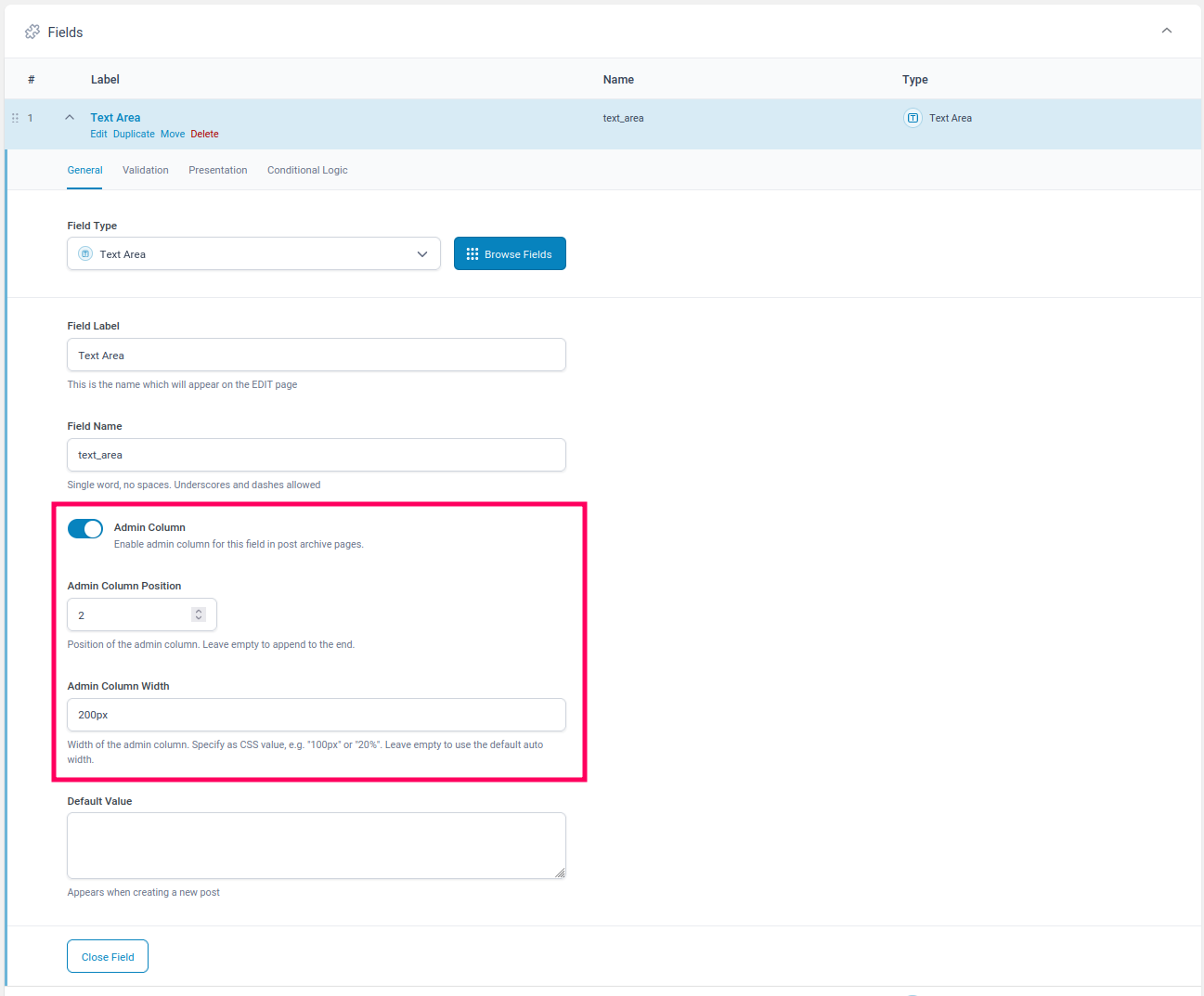Περιγραφή
Use this plugin to show ACF fields in the “All Posts”, Taxonomy or User table view in the WordPress admin backend.
Simply enable the new option “Admin Column” in your ACF field settings for any regular field (see exceptions below), and optionally set the columns position and width. Now there will be an extra column for your field shown in any overview of built-in or custom posts, pages, taxonomies (e.g. “All Pages”), and users.
You can use filters (see below) to control the plugins behaviour even more precisely.
Works on any regular ACF field (see exceptions below).
Compatible with Advanced Custom Fields 5.x and 6.x.
Github: https://github.com/fleiflei/acf-admin-columns
If you like this plugin please kindly leave your review and feedback here: https://wordpress.org/plugins/admin-columns-for-acf-fields/#reviews
Usage:
- Install ACF and this plugin (see below)
- In ACF open/create a “field group” and open any field for editing (see exceptions below).
- Enable the “Admin Column” option in the field settings.
- Specify the desired column position (optional).
- Specify the desired column width (optional).
- Save the field group and go to the “All posts” view of the post type or taxonomy (e.g. “Posts > All Posts”, or “Pages > All Pages”) and notice the newly added column for your field.
Excluded ACF Fields
Due to their nature the option “Admin Column” is not shown in ACF for these fields:
- Accordion
- Clone
- Flexible Content
- Google Map
- Group
- Message
- Repeater
- Tab
Filters
“acf/admin_columns/admin_columns”
Allows you to change which columns are displayed on the current admin screen.
Parameters
$acf_columns - Array of all ACF fields to be shown in current screen. Note that the column key is always prefixed with 'acf_'.
$field_groups - Array of all ACF field groups to be shown in current screen.
Example:
Remove ‘my_field’ from the columns of the post type ‘my_custom_post_type’, even if it is set to be shown in the field settings. Note that the column key is always prefixed with ‘acf_’.
function my_admin_columns($acf_columns, $field_groups) {
$screen = get_current_screen();
if (!empty($screen) && $screen->post_type == 'my_custom_post_type' && isset($acf_columns['acf_my_field'])) {
unset($acf_columns['acf_my_field']); // the key is always prefixed with 'acf_'
}
return $acf_columns;
}
add_filter('acf/admin_columns/admin_columns','my_admin_columns', 10, 2);
“acf/admin_columns/sortable_columns”
Change which columns should be sortable. By default, every column is sortable.
Parameters
$columns - Array of all ACF fields to be shown in current screen.
“acf/admin_columns/sort_order_type”
Change the sort order type for a certain field. By default, most fields are sorted by string comparison. Number fields are ordered by numeric comparison.
Parameters
$sort_order_type - The sort order type (either 'meta_value' or 'meta_value_num')
$field_properties - the ACF field properties
Example:
Change the sort order type for the field ‘my_field’ to ‘meta_value_num’ (see https://developer.wordpress.org/reference/classes/wp_query/#order-orderby-parameters).
function my_sort_order_type($sort_order_type, $field_properties) {
if ($field_properties['name'] == 'my_field') {
return 'meta_value_num';
}
return $sort_order_type;
}
add_filter('acf/admin_columns/sort_order_type','my_sort_order_type', 10, 2);
“acf/admin_columns/column/render_output”
Allows you to modify the output of a certain $field in every row of a posts table.
Parameters
$render_output - The field value after it was prepared for output
$field_properties - the ACF field properties
$field_value - the original raw field value
$post_id - the post id
Example:
Output then length of text field ‘my_text_field’ instead of its contents.
function my_column_value($rendered_output, $field_properties, $field_value, $post_id) {
if ($field_properties['name'] == 'my_text_field') {
return strlen($field_value);
}
return $rendered_output;
}
add_filter('acf/admin_columns/column/render_output','my_column_value', 10, 4);
“acf/admin_columns/render_raw”
Output a field value without any formatting. This is useful e.g. for image fields, where you might want to output the raw image url instead of a rendered image tag.
Parameters
$render_raw - boolean, set to true to render raw field value
$field_properties - the ACF field properties
$field_value - the original raw field value
$post_id - the post id
Example:
Output the raw image url for image field ‘my_image_field’ for post ID 123.
function my_render_raw($render_raw, $field_properties, $field_value, $post_id) {
if ($field_properties['name'] == 'my_image_field' && $post_id == 123) {
return true;
}
return $render_raw;
}
add_filter('acf/admin_columns/render_raw','my_render_raw', 10, 4);
“acf/admin_columns/default_value”
Allows you to override the default value for a certain field if it is empty. This only applies, if the field has a default value set in the field settings.
Parameters
$default_value - The default value
$field_properties - the ACF field properties
$field_value - the original raw field value
$post_id - the post id
Example:
Change the default value for field ‘my_field’ to ‘my default value’ if it is empty.
function my_default_value($default_value, $field_properties, $field_value, $post_id) {
if ($field_properties['name'] == 'my_field' && empty($field_value)) {
return 'my default value';
}
return $default_value;
}
add_filter('acf/admin_columns/default_value','my_default_value', 10, 4);
“acf/admin_columns/before_render_output”
Allows you to modify the field value of a certain $field before it is prepared for rendering. This filter is applied before ‘acf/admin_columns/column/render_output’.
Parameters
$field_value - the original raw field value
$field_properties - the ACF field properties
$post_id - the post id
“acf/admin_columns/preview_image_size”
Change the preview image size for image or gallery fields. Default value is “thumbnail”.
Parameters
$preview_image_size - string with image size name
$field_properties - the ACF field properties
$post_id - the post id
Example
Change preview image size to “medium”
function my_preview_image_size($preview_image_size, $field_properties, $post_id) {
return 'medium';
}
add_filter('acf/admin_columns/preview_image_size','my_preview_image_size', 10, 3);
“acf/admin_columns/preview_image_url”
Allows for manipulation of the url of the preview image for image or gallery fields.
Parameters
$preview_image_url - string with image url
$field_properties - the ACF field properties
$post_id - the post id
Example
Replace preview image of field ‘my_image_field’ for post ID 123 to a random 100x100px image from https://picsum.photos.
function my_preview_image_url($preview_image_url, $field_properties, $post_id) {
if ($field_properties['name'] == 'my_image_field' && $post_id == 123) {
return 'https://picsum.photos/100/100';
}
return $preview_image_url;
}
add_filter('acf/admin_columns/preview_image_url','my_preview_image_url', 10, 3);
“acf/admin_columns/link_wrap_url”
Automatically wrap url in link to that url. This is useful e.g. for text fields that contain a url, where you might want to output a link to the url instead of the url itself.
Parameters
$link_wrap_url - boolean, set to true to wrap url in link
$field_properties - the ACF field properties
$field_value - the original raw field value
$post_id - the post id
Example:
Wrap url in link for text field ‘my_link_text_field’.
function my_link_wrap_url($link_wrap_url, $field_properties, $field_value, $post_id) {
if ($field_properties['name'] == 'my_link_text_field') {
return true;
}
return $link_wrap_url;
}
add_filter('acf/admin_columns/link_wrap_url','my_link_wrap_url', 10, 4);
“acf/admin_columns/array_render_separator”
Allows you to change the separator for array fields (e.g. repeater, flexible content, gallery). Default value is “, “.
Parameters
$array_render_separator - string with separator, default = ", "
$field_properties - the ACF field properties
$field_value - the original raw field value
$post_id - the post id
Example:
Output every array item on a new line, using the <br> tag.
function my_array_render_separator($array_render_separator, $field_properties, $field_value, $post_id) {
return "<br>";
}
add_filter('acf/admin_columns/array_render_separator','my_array_render_separator', 10, 4);
“acf/admin_columns/no_value_placeholder”
Change the placeholder for empty values. Default value is “-“.
Parameters
$no_value_placeholder - string with placeholder, default = "-"
$field_properties - the ACF field properties
$field_value - the original raw field value
$post_id - the post id
Example:
Output “n/a” for empty values.
function my_no_value_placeholder($no_value_placeholder, $field_properties, $field_value, $post_id) {
return "n/a";
}
add_filter('acf/admin_columns/no_value_placeholder','my_no_value_placeholder', 10, 4);
“acf/admin_columns/highlight_search_term_preg_replace_pattern”
Change the preg_replace pattern for highlighting the search term in the column output.
Parameters
$highlight_search_term_preg_replace_pattern - string with preg_replace pattern, default is '<span style="background-color:#FFFF66; color:#000000;">\\0</span>' (yellow background, black font color)
$field_properties - the ACF field properties
$field_value - the original raw field value
$post_id - the post id
Example:
Highlight search terms with red background and white font color.
function my_highlight_search_term_preg_replace_pattern($highlight_search_term_preg_replace_pattern, $field_properties, $field_value, $post_id) {
return '<span style="background-color:#FF0000; color:#FFFFFF;">\\0</span>';
}
add_filter('acf/admin_columns/highlight_search_term_preg_replace_pattern','my_highlight_search_term_preg_replace_pattern', 10, 4);
“acf/admin_columns/exclude_field_types”
Change which field types should not have the admin column option in the field settings.
Parameters
$excluded_field_types - array of excluded_field_types
Example: disallow the admin column option for TEXT fields
function my_exclude_field_types($excluded_field_types) {
$excluded_field_types[] = 'text';
return $excluded_field_types;
}
add_filter('acf/admin_columns/exclude_field_types','my_exclude_field_types');
“acf/admin_columns/column_position”
Change the column position for a certain field.
Parameters
$column_position - integer with column position
$field_name - the ACF field name
$field_properties - the ACF field properties
Example:
Change the column position for field ‘my_field’ to 2.
function my_column_position($column_position, $field_name, $field_properties) {
if ($field_name == 'my_field') {
return 2;
}
return $column_position;
}
add_filter('acf/admin_columns/column_position','my_column_position', 10, 3);
“acf/admin_columns/column_styles”
Change the column styles for a column.
Parameters
$column_styles - string with column styles
$field_name - the ACF field name
$field_properties - the ACF field properties
Example:
Change the column width for field ‘my_field’ to 20% of the screen width and set the max-width of the column to 200px.
function my_column_styles($column_styles, $field_name, $field_properties) {
if ($field_name == 'my_field') {
return 'width: 20%; max-width: 200px;';
}
return $column_styles;
}
add_filter('acf/admin_columns/column_styles','my_column_styles', 10, 3);
Εγκατάσταση
This section describes how to install the plugin and get it working.
- Upload the plugin files to the
/wp-content/plugins/admin-columns-for-acf-fieldsdirectory, or install the plugin through the WordPress plugins screen directly. - Activate the plugin through the ‘Plugins’ screen in WordPress
- Open ACF and enable “Admin Column” in any fields settings section.
Συχνές Ερωτήσεις
-
How can I change the preview image size of image and gallery fields?
-
Use the filter “acf/admin_columns/preview_image_size” to change the preview image size. See “Filters” section above for details.
Κριτικές
Συνεισφέροντες & Προγραμματιστές
“Admin Columns for ACF Fields” είναι λογισμικό ανοιχτού κώδικα. Οι παρακάτω έχουν συνεισφέρει στη δημιουργία του.
ΣυντελεστέςΤο “Admin Columns for ACF Fields” έχει μεταφραστεί σε 1 γλώσσα. Ευχαριστούμε τους μεταφραστές για τις συνεισφορές τους.
Μεταφράστε το “Admin Columns for ACF Fields” στην γλώσσα σας.
Ενδιαφέρεστε για την ανάπτυξη;
Περιηγηθείτε στον κώδικα, ανατρέξτε στο αποθετήριο SVN ή εγγραφείτε στο αρχείο καταγραφής αλλαγών ανάπτυξης μέσω RSS .
Σύνοψη αλλαγών
0.3.1
Release date: 17.11.2023
- Fix: error in column positioning
- Fix: improved handling of user fields
0.3.0
Release date: 15.11.2023
- Improvement: Added column position field setting. This allows you to control the position of the column in the overview. Added new filter “acf/admin_columns/column_position” to change a columns position programmatically.
- Improvement: Added column width field setting. This allows you to control the width of the column in the overview. Added new filter “acf/admin_columns/column_styles” to change a columns width or other styles programmatically.
0.2.2
Release date: 10.11.2023
- improved filters and updated filter documentation
0.2.1
Release date: 10.11.2023
- added compatibility with PHP 8.2
- select, radio & checkbox fields: improved handling of return formats
0.2.0
Release date: 06.10.2023
- New feature: searchable columns for post archives. Searching columns in taxonomies and users will follow.
- Removed the field settings for the location where the column should be rendered (post type, taxonomy, user). A field column will be rendered according to the “location rules” in the ACF field group settings.
- Default values are now shown in the column if the field is empty.
- Fix: numeric sorting for ‘number’ field instead of string sorting
- New filter: ‘acf/admin_columns/preview_image_size’ – set preview size for image or gallery fields
- New filter: ‘acf/admin_columns/preview_image_url’ – allows for manipulation of the preview_image_url in image or gallery fields
- New filter: ‘acf/admin_columns/link_wrap_url’ – automatically wrap url in link to that url
- New filter: ‘acf/admin_columns/render_raw’ – set to true to render raw field value (e.g. for image fields)
0.1.2
Release date: 17.12.2019
- Fix: error in plugin when using Customizer preview in WP backend (see https://github.com/fleiflei/acf-admin-columns/issues/3)
- Fix: field values are now always shown unless the field is really empty (see
0.1.1
Release date: 27.11.2019
- Fix: disable plugin for AJAX requests (see https://github.com/fleiflei/acf-admin-columns/issues/2)
- Documentation: screenshot added, formatting and content updates