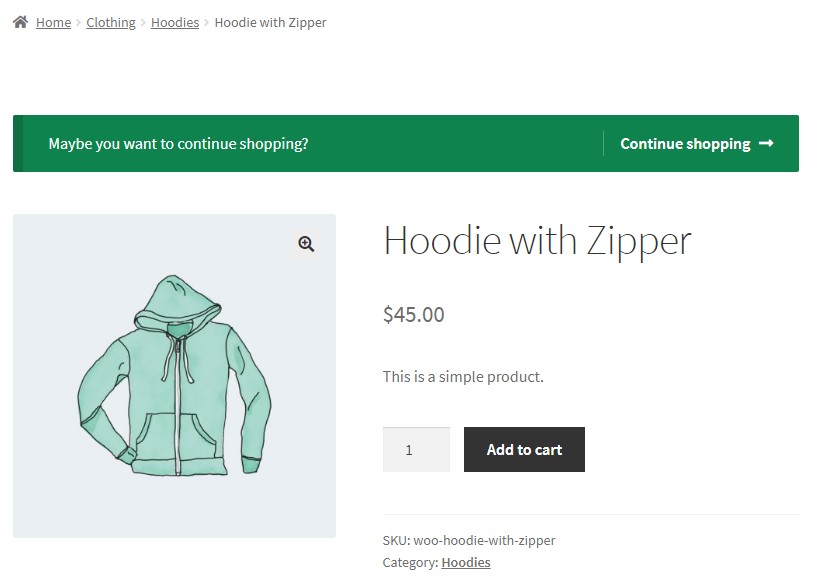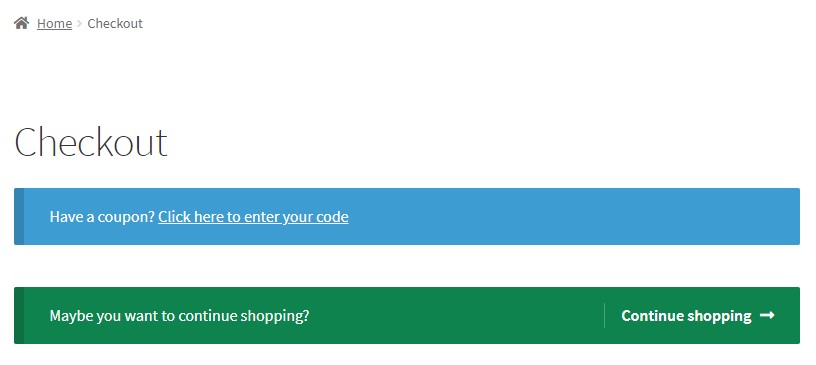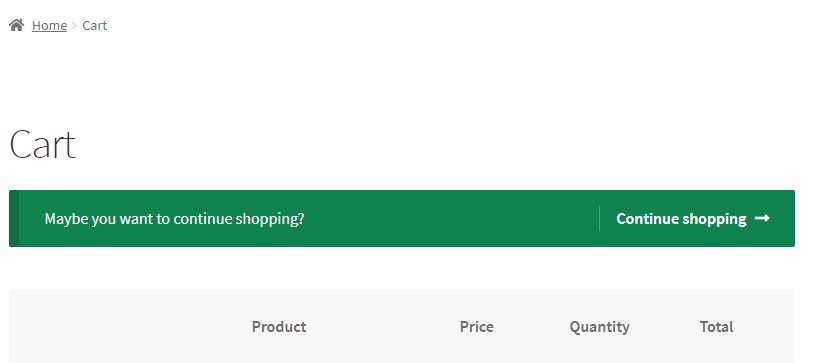Περιγραφή
You can add a message with a link to continue shopping on the following pages:
- Single product page
- Cart (compatible with automatic redirection after adding product to cart)
- Checkout page
You can change the default link and select one of the following options:
- Home
- Shop
- Custom Link
- Default (back to product) – available for cart with automatic redirection after adding product
- Previous Page (referer) (NEW)
- Recent Category (NEW)
Try other useful plugins for WooCommerce
Εγκατάσταση
- Upload zip archive to the
/wp-content/plugins/directory - Activate the plugin through the ‘Plugins’ menu in WordPress
Συχνές Ερωτήσεις
-
How to find settings page?
-
WooCommerce -> Settings -> Continue Shopping Anywhere
-
How to find other page settings instead of cart page?
-
You can find them on top.
Κριτικές
Συνεισφέροντες & Προγραμματιστές
“Continue Shopping Anywhere for WooCommerce” είναι λογισμικό ανοιχτού κώδικα. Οι παρακάτω έχουν συνεισφέρει στη δημιουργία του.
ΣυντελεστέςΜεταφράστε το “Continue Shopping Anywhere for WooCommerce” στην γλώσσα σας.
Ενδιαφέρεστε για την ανάπτυξη;
Περιηγηθείτε στον κώδικα, ανατρέξτε στο αποθετήριο SVN ή εγγραφείτε στο αρχείο καταγραφής αλλαγών ανάπτυξης μέσω RSS .
Σύνοψη αλλαγών
1.3.0 – 2022/09/04
- New: Added “Recent Category” option
- New: Added “Previous Page” option
- Tweak: Tested with WP 6.0 and Woo 6.8
1.2.0 – 2021/07/17
- New: Added “Out of Stock only” option for single page
- New: Added “After Product Summary” and “After Product” options for single page
- Tweak: Tested with WP 5.8 and Woo 5.5
1.1.0 – 2019/12/11
- Tweak: Added ability to change position on Single product page.
1.0.0 – 2019/09/19
- Release