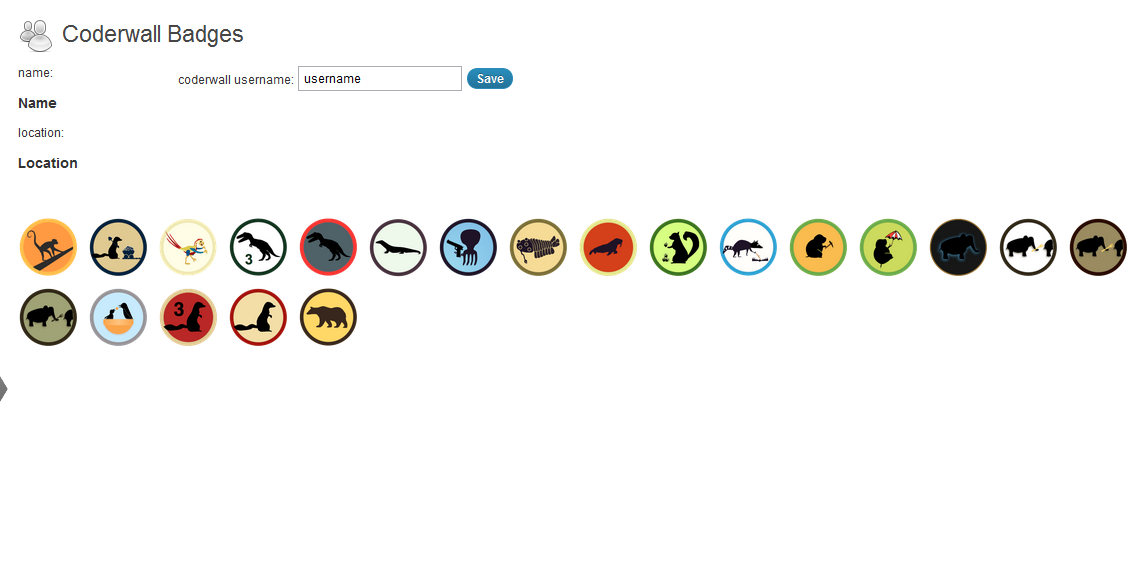Περιγραφή
This simple plugin lets you get your Coderwall badges and show them on your blog.
Install, activate the plugin and set your username in the CW Badges Panel.
You can display your badges using the [cwbadges] shortcode inside your pages/posts.
There’s also a widget which waits to be activated by you in the theme options.
Εγκατάσταση
- Upload my-coderwall-badges directory to the
/wp-content/plugins/directory - Activate the plugin through the ‘Plugins’ menu in WordPress
- Copy the style in
css/style.cssto your theme’s stylesheet and adapt it to your needs.
Κριτικές
Συνεισφέροντες & Προγραμματιστές
“My Coderwall Badges” είναι λογισμικό ανοιχτού κώδικα. Οι παρακάτω έχουν συνεισφέρει στη δημιουργία του.
ΣυντελεστέςΜεταφράστε το “My Coderwall Badges” στην γλώσσα σας.
Ενδιαφέρεστε για την ανάπτυξη;
Περιηγηθείτε στον κώδικα, ανατρέξτε στο αποθετήριο SVN ή εγγραφείτε στο αρχείο καταγραφής αλλαγών ανάπτυξης μέσω RSS .
Σύνοψη αλλαγών
0.6
- fixed ssl verification issue (thanks to tmeinlschmidt)
0.5
- Added option to show Coderwall endorsements (http://coderwall.com/blog/2012-01-16-the-hacker-version-of-an-embeddable-social-button) (thanks to picandocodigo)
0.4
- German translation (thanks to bountin)
0.3
- Added a simple widget. (thanks to picandocodigo)
0.2
- Minor fixes, added shortcode, removed curl functions.
0.1
- First release.