Περιγραφή
Why Olark Live Chat for Businesses?
79% of businesses say live chat increased their customer loyalty, sales, and revenue. Grow your business quickly and effectively with Olark live chat for WordPress, the most user-friendly chat integration around!
You don’t have to take our word for it though. Here’s how one of our customers on WordPress described his experience:
“We chose Olark due to how easy it was to install and get my less than tech-savvy team effective at using it. We have won some very large opportunities through live chat. It’s clear that there is a segment of customers we want to do business with that prefer live chat….”
Christopher Dunkin, General Manager of Portable Air (See the story)
Olark’s WordPress chat plugin takes just seconds to add to your website, so you can start talking to customers right away. We’ve also built Olark to be very fast to learn. You got this, seriously!
Not only that, but everything you do in Olark integrates directly into many other popular tools that you already use, from CRM and email to e-commerce and analytics. Try out Olark for mobile too, now in Beta!
Our WordPress chat tool also lets you customize your chatbox appearance, create rules and shortcuts for efficient chatting, save and search your chat transcripts, and much more.
Whether you’re looking to
- increase sales
- generate more leads
- serve current customers
- (or all of the above!)
it’s easy to get results with Olark’s chat widget. To try it out, you can get started with a free 14-day live chat trial
here. Then follow the quick steps in our integration guide and you’re good to go!
Our customers love the fast install and Olark’s simple but powerful features:
“We’ve sold quite a lot through Olark. I like its simplicity. It lets us have direct contact, with no filters in between.” – Robert Grubstad, owner of Audio Concept
“In our research for chat partner plug-ins, Olark seemed to be the most user-friendly and, of course, the plug-and-play with WordPress made a lot of sense for us.” – Dana Stafford, president of Regional Access
Read more experiences from our WordPress customers and WooCommerce-specific customers.
Features
Whatever your business goal, Olark has the simple, functional live chat features to help you get there. Start a conversation with anyone browsing your website, and use core features to listen, learn, and improve.
Engage customers in real time:
- Proactively start chats with customers
- Get customizable agent alerts when visitors take specific actions
- Be in the right place at the right time to assist
Speed up your workflow:
- Configure automation rules with ease
- Greet customers automatically
- Route chats to the right department
- Send custom messages automatically based on visitor behavior
- Show and hide your chatbox on just the right pages
Learn from live chat analytics:
- Get real-time reports on chat volume, customer satisfaction & agent activity
- Receive detailed summary reports in your inbox
- Make data-driven decisions on staffing and prioritization
Get context:
- Ask your customers for valuable information pre-chat
- Make any or all questions optional
- Build your own forms with a flexible drag-and-drop editor
Discover powerful customer insights:
- Save full chat transcripts in your archive
- Search and filter transcripts by keywords, tags, date, and more
- Add followup tasks to act on your insights
Keep your team aligned:
- Distribute and route chats easily
- Monitor team performance
- Access a shared database of your unique Olark Shortcuts to greetings, FAQs,
and more
Go further with PowerUps [paid premium features]:
- Add specialized features as you need them
- Guide your visitor better by viewing their screen with co-browsing
- Get real-time translation for global chats
- Remove branding from your chatbox
- Score leads, prioritize chats, and collect visitor data from public social profiles
Make your Business Human with Olark Live Chat
If your business needs a live chat tool that is easy to use yet fully-featured, then Olark is right for you. It only takes a few simple steps to add our intuitive live chat software to your website.
Olark makes it effortless to talk to more customers on your website in a human way, which has been shown to increase sales, increase average purchase size, and improve customer satisfaction.
What is the Olark WordPress Plugin?
Olark is a simple, powerful WordPress chat widget. Just install the Olark live chat plugin on your WordPress instance, then refresh your WordPress website to see your brand new chatbox!
To back it all up, we offer rapid support via (you guessed it) Olark live chat, Twitter, email, and our robust Help Center.
Requirements
The Olark WordPress plugin is compatible with the latest version of self-hosted WordPress.org sites. It will not work with a WordPress.com blog.
To install, first get started with a free 14-day trial of Olark! Then just follow the quick steps in our integration guide to add the plugin.
E-Commerce Integration for WordPress: WooCommerce
Olark live chat also has a WooCommerce plugin for e-commerce businesses! Read our profile on 6 businesses successfully using this integration to go further with sales and support.
You can see inside your visitors’ WooCommerce shopping carts with our special Olark Cart Saver feature. Tempt them with a discount or just offer them some personalized assistance!
Learn more about the Olark WooCommerce integration and see our easy setup guide.
For Developers
Fun fact: We were one of the very first live chat plugins for WordPress! We even powered the chat support for WordPress.com for many years.
We’ve been active on GitHub since 2011, and strongly believe in supporting the open source movement.
Our JavaScript API gives you flexibility and control over the Olark chatbox. Together with Webhooks and Zapier, you can add your own custom integrations (in addition to many pre-built ones)!
We also set high standards for the customer support we provide. As customers, we want quick, friendly, helpful service. As Olarkers, we want you to feel a human connection whenever you contact us. Read our guarantee to you here.
You can breathe easy on accessibility, security, and privacy. Accessibility is a priority for us, and Olark live chat fully supports WCAG 2.1 AA. We invite submissions from professional security researchers: learn about our security bug bounty program. Your data is secure and encrypted. And our GDPR and Privacy features were built to simplify compliance.
Documentation and Support
Need more help? Try these guides:
- WordPress for Olark Live Chat Integration
- Olark WordPress Plugin Install
- Olark Product Tour
- Olark Help Center
Other Integrations
Want your live chat software to play nicely with your CRM, email, analytics, helpdesk, or other functionality? We designed Olark to integrate with your favorite software. Besides WordPress and WooCommerce, Olark integrates with:
- Hubspot
- Salesforce
- Slack
- Zendesk
- Front
- Help Scout
- SugarCRM
- Nutshell
- Mailchimp
- Pardot
- JIRA
- Google Analytics
- BigCommerce
- ActiveCampaign
- Magento
- Groove
- Greenrope
- Squarespace
- Constant Contact
- Webhooks
- Zapier
- … and more!
Plus, you can use one of our custom integration strategies.
Localization
Olark live chat supports the following languages:
- Chinese, Simplified (China)
- Dutch (Netherlands)
- English (United States)
- French (France)
- German (Germany)
- Italian (Italy)
- Portuguese (Brazil)
- Russian (Russia)
- Spanish (Spain)
- Swedish (Sweden)
- Turkish (Turkey)
You can also fully customize all language strings.
Learn more about changing your chatbox language by page or sitewide here. We also offer a PowerUp add-on feature to translate your live chats in real time.
Partner Program
Join our trusted partner community of industry experts and spread the word about your business to Olark customers (and earn a little extra income too). We welcome agency, referral, and technology partners! See more details and apply here.
Olark Live Chat Software Feature Set
Chat Tools
- File sharing: Send and receive JPG, JPEG, PNG, GIF, PDF and TXT files via the chatbox.
- Chat transfers: Reassign chats to deliver consistent service and efficient solutions.
- Visitor details: View visitor name, location, and more while you chat.
- Chat notifications: Receive desktop notifications for new chat messages.
- Visitor page tracking: Track the URL of visitors as they move through your site.
Chat Analytics
- Chat volume: Monitor chat volume to identify your busiest times and staff accordingly.
- Chat tagging: Add custom tags to your chats for transcript sorting and analysis.
- Visitor history: Review prior interactions with visitors from within the chat console.
- Emailed reports: Receive daily, weekly, or monthly summaries of data in your inbox.
- Google Analytics: Automatically add chat events to your Google Analytics dashboard.
- Transcript archives: Review, search, and filter complete transcripts of all you chats.
Team Management
- Groups: Create agent groups to route chats by department, specialty, and more.
- Conversation limit: Improve service by limiting the number of chats per agent.
- Activity monitoring: View chat volume, agent activity, and other metrics in real-time.
- Agent performance reports: View agent availability, response times, and ratings.
- Customer satisfaction survey: Ask visitors to rate their service when a chat ends.
- Pre-chat survey: Ask questions or request contact details before starting a chat.
Automation
- Chat routing: Automatically assign chats based on visitor details.
- Proactive chat: Initiate a chat when a visitor meets your specified criteria.
- Canned responses: Speed up chat with keyboard shortcuts for frequently-used messages.
- Visitor targeting: Automate messages and chatbox behavior based on visitor details.
- Automatic greeter: Greet visitors with an automated chat message.
- Offline contact form: Offer a custom contact form when chat is offline.
Customization
- API: Control the chatbox appearance and behavior through Olark’s JavaScript API.
- Custom logo: Attach your company logo to your chatbox, or choose another custom image.
- Chat box theme: Customize your chatbox colors, shape, and more to match your brand.
- Unlimited domains: Add your chatbox to multiple websites, or to subdomains.
- Language selection: Set your chatbox and chat console to your preferred language.
- Right to left support: Customize your chatbox to support right-to-left languages.
Security
- GDPR consent: Add pre-chat visitor consent options to your chatbox.
- Data redaction: Automatically redact a visitor data from transcripts.
- Data encryption: All Olark data is stored with AES symmetric encryption.
- Troll block: IP ban: Hide the chatbox from specified IP addresses and block trolls.
PowerUps (Paid premium features, not included in all plans)
- Cobrowsing: View, annotate, and control your visitor’s screen.
- Non-branded chat box: Remove ‘Powered by Olark’ branding from you chatbox.
- Live chat translation: Automatically translate messages in 100+ languages.
- Visitor insights: Social: Collect visitor data from public websites & social profiles.
- Visitor insights: Social & Professional: Collect visitor data from business websites & social profiles.
Success Stories
“We have a fairly high close percentage. Of those who contact us via Olark, our close rate is more than 40%!” – AJ Levinson, CEO of BottleLess.com
“Since we started using Olark, there’s definitely a more manageable flow of inquiries. We have more time available to spend on the phone with complex/larger inquiries and a reduction in people phoning to ask something simple like the delivery charge or stock levels. We can put more time into closing an order for, say, £2500, rather than stuck on the phone with a few people making £50 orders.”
Davis James, Sales and Marketing Assistant for VPS Underfloor Heating
See more success stories here:
https://www.olark.com/case-studies
About Us
At Olark, we believe the world is a better place when everyone helps each other. In 2009, with initial funding by Y Combinator, we built a live chat platform that enables businesses to connect with their customers.
Our team has grown from four friends in Palo Alto to a fully remote team that spans multiple time zones. We value diversity of thought and backgrounds. We have strong core values like empathy and radical candor that tie us together and help us grow our culture and product.
We’re on a mission to humanize business. We make easy-to-use software that helps your team work together to connect with customers. Today Olark is used by more than 40,000 businesses worldwide.
We also work to give you the best, most human customer service around. Read our Olark Service Standards here!
Contributors
The following people have contributed to this plugin:
- Olark
Στιγμιότυπα
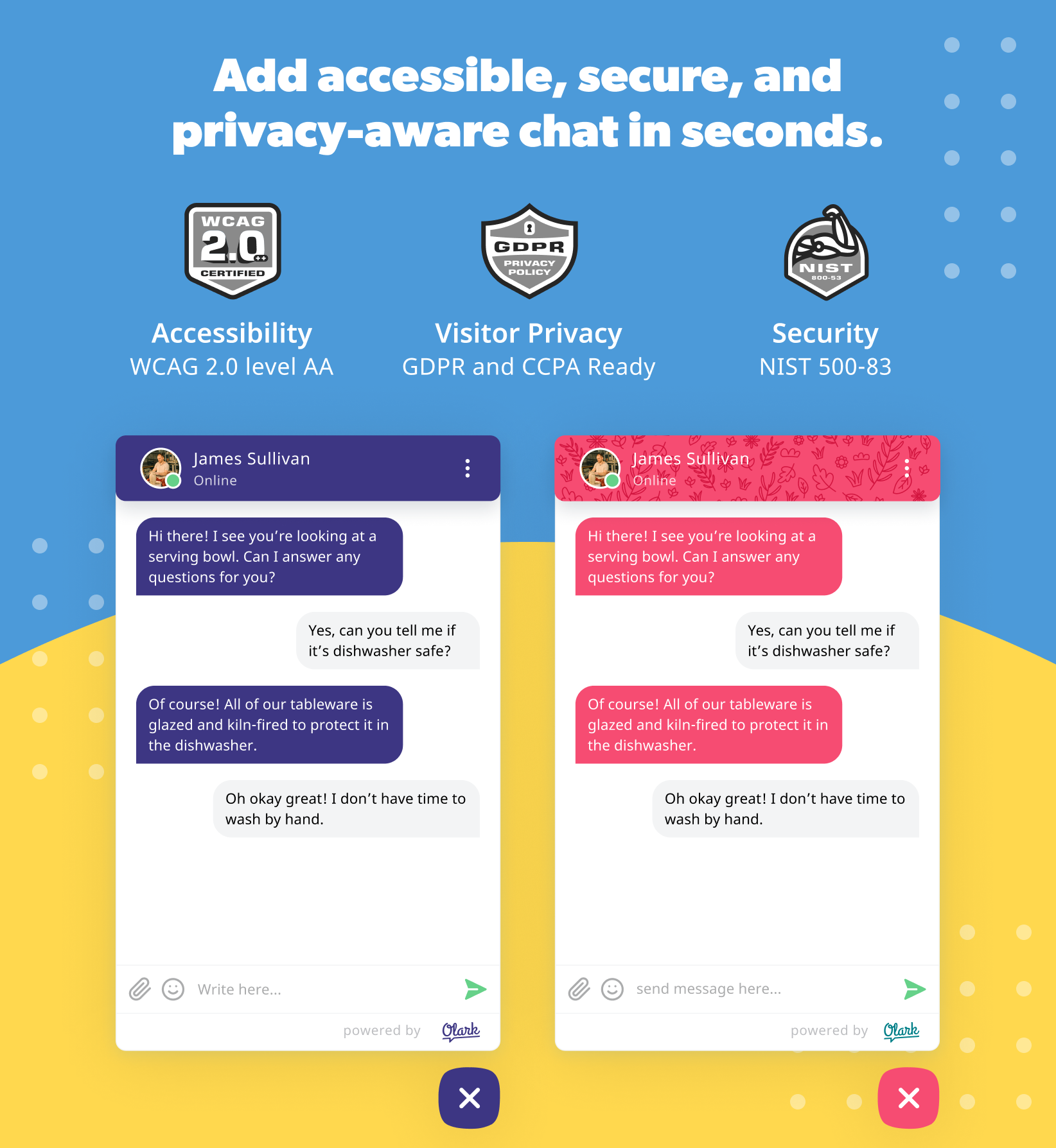
Add accessible, secure, and privacy-aware chat in seconds. 
Create more opportunities. Capture more leads. Build relationships. 
Keep track of important conversations with transcripts. 
Chat from desktop or reply on the fly with our mobile app. 
Collect feedback from every chat. 
Listen, learn, and improve with every chat.
Εγκατάσταση
- Go to the ‘Plugins’ menu in your WordPress instance
- Select ‘Add New’
- Search for ‘Olark Live Chat’
- Select ‘Install’ on the ‘Olark Live Chat’ Plugin by ‘Olark’.
Note: There are other Olark plugins that are not officially supported by Olark. Make sure you select the correct one. - Activate the plugin
- Navigate to Settings > Olark Settings to add your Site ID and enable the chatbox
Συχνές Ερωτήσεις
-
Do you have an installation guide?
-
We do! Installation takes 5 minutes or less. You can see our walkthrough guide here.
-
Do you offer a free trial?
-
Yes! We have a free 14-day trial to try out all our core features.
-
How much does this cost?
-
We start at just $19 per agent per month! You can see our flexible pricing plans here.
-
Who handles my chat? Does Olark answer chats for me?
-
We provide software that makes it easy for you to answer chats! How you organize your chat agents is up to you. Some businesses that use Olark have agents who solely chat, and others have agents who both chat and manage other sides of their business. We offer a new agent training guide here!
-
Do I have to be online all the time?
-
Definitely not. Staff chat when it’s convenient for you. In our experience, customers appreciate chat access even for a few hours. When you’re not around, you can choose from multiple offline settings.
-
Can I use Olark on multiple domains?
-
Yep! You can put your Olark chat widget on as many domains/subdomains as you want and manage chats across all of them from one account.
-
Is there an Olark mobile app?
-
Yes! We are beta-testing Olark Mobile for iOS and Android: follow the instructions to install here. You can also connect Olark with several third-party mobile apps so your agents can chat on the go.
-
Does Olark have an API?
-
Yes! We have a JavaScript API that lets you further customize your chatbox appearance and functionality. See our API documentation to get started.
-
Is my data secure? Where does Olark store it?
-
Your data is secure. Any data that is collected is stored in an encrypted format. Chat transcript data and visitor information like IP address, browser, and referring page is stored in access-controlled databases in the United States. See our features and security information (RFI/RFP) and Privacy Policy for more information.
-
After installing, how do I get started fast?
-
Read our five steps to a perfect Olark setup. Our Help Center and FAQ page are also great resources.
-
What is your customer support like?
-
Our award-winning customer service team prioritizes human, caring customer
service and consistently gets top marks from customers! [Get rapid support](https://www.olark.com/help/getting started?utm_campaign=wordpress-listing&utm_source=wordpress&utm_medium=directory) via live chat, Twitter, and email. -
I’m having issues with the WordPress installation. What should I do?
-
Some WordPress themes override the widget areas or don’t allow you to change the widget. Check our Troubleshooting section here for options to add custom code.
-
Do you have documentation and support articles?
-
Yes, we do. Check out our WordPress Integration Guide and [Help Center](https://www.olark.com/help?utm_campaign=wordpress-listing&utm_source=wordpress&utm_medium=directory!
-
Can I resell Olark?
-
Yes! Join our Referral Program to earn commissions for every new customer you refer.
-
How do I learn more about Olark?
-
Head on over to our website and chat with us!
Κριτικές
Συνεισφέροντες & Προγραμματιστές
“WordPress Live Chat Plugin – Olark” είναι λογισμικό ανοιχτού κώδικα. Οι παρακάτω έχουν συνεισφέρει στη δημιουργία του.
ΣυντελεστέςΜεταφράστε το “WordPress Live Chat Plugin – Olark” στην γλώσσα σας.
Ενδιαφέρεστε για την ανάπτυξη;
Περιηγηθείτε στον κώδικα, ανατρέξτε στο αποθετήριο SVN ή εγγραφείτε στο αρχείο καταγραφής αλλαγών ανάπτυξης μέσω RSS .
Σύνοψη αλλαγών
1.0.9
Improved documentation; behind the scenes changes to improve stability
1.0.8
Fixed an undefined index notice from a newly introduced setting
1.0.7
Added a BETA CartSaver for WooCommerce
1.0.6
Another behind the scenes change to enable our support team to better assist you!
1.0.4 + 1.0.5
Fixed a bug where setting chat box language made it impossible to change the language in advanced API calls.
1.0.3
Fixed a bug where errors were thrown in IE if console doesn’t exist.
1.0.2
Added a line behind the scenes to enable our support team to better assist you!
1.0.1
Fixed a bug where enabling mobile actually disables mobile chat box.
__
Current Olark page:
https://wordpress.org/plugins/olark-live-chat/
Model:
https://wordpress.org/plugins/wp-live-chat-software-for-wordpress/
Other examples
3CX:
https://wordpress.org/plugins/wp-live-chat-support/