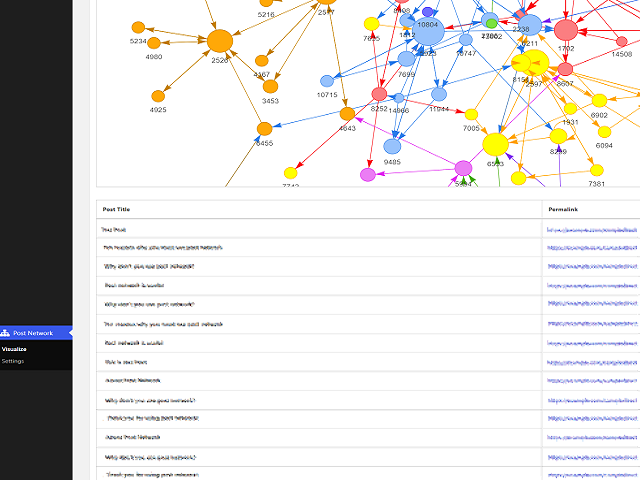Περιγραφή
Post Network makes it easier to find isolated articles on your site by visualizing internal links in graphs, helping to improve user flow and SEO.
Usage
After installing the plugin, select
“Post Network->Visualize” from the admin panel.
You can also set the options for displaying the graph from
“Post Network->Settings” in the admin panel.
Εγκατάσταση
- Upload post-network to your /wp-content/plugins/ directory or download through the Plugins page.
- Activate the plugin through the ‘Plugins’ menu in WordPress.
Κριτικές
Δεν υπάρχουν αξιολογήσεις για αυτό το πρόσθετο.
Συνεισφέροντες & Προγραμματιστές
“Post Network” είναι λογισμικό ανοιχτού κώδικα. Οι παρακάτω έχουν συνεισφέρει στη δημιουργία του.
ΣυντελεστέςΤο “Post Network” έχει μεταφραστεί σε 1 γλώσσα. Ευχαριστούμε τους μεταφραστές για τις συνεισφορές τους.
Μεταφράστε το “Post Network” στην γλώσσα σας.
Ενδιαφέρεστε για την ανάπτυξη;
Περιηγηθείτε στον κώδικα, ανατρέξτε στο αποθετήριο SVN ή εγγραφείτε στο αρχείο καταγραφής αλλαγών ανάπτυξης μέσω RSS .
Σύνοψη αλλαγών
1.4.3
- Fixed some errors
- WordPress 6.4
1.4.2
- Fixed activation error
- WordPress 6.2
1.4.1
- Fixed activation error
- PHP8.0
- WordPress 6.1
1.4.0
- Add “Indicate post status in label” to setting
- Add “Post type to include” to setting (“Include pages” option removed)
- WordPress 6.0
1.3.1
- Fixed php notice errors
1.3.0
- Add “Include pages” option to setting
- Hooks added
- Fixed php notice errors
- Code refactoring
1.2.0
- Add “None” option to Graph label
- Display loading icon while drawing the graph
- Add link to settings on the plugin page
- Code refactoring
1.1.0
- Add “Include published post only” to setting
- Graphs color-coded by post category
- Display post title on hover to each node
- WordPress 5.9