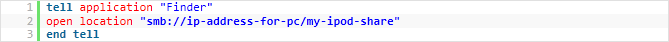Περιγραφή
SyntaxHighlighter Evolved Applescript adds support to the SyntaxHighlighter Evolved plugin for the AppleScript language using the brush provided by David Chambers. It is based on the SyntaxHighlighter JavaScript package by Alex Gorbatchev.
Στιγμιότυπα
Εγκατάσταση
Prerequisite
In order to use SyntaxHighlighter Evolved Applescript, you must first install SyntaxHighlighter Evolved.
Installation
Extract all files from the ZIP file, making sure to keep the file/folder structure intact, and then upload it to /wp-content/plugins/.
Plugin Activation
Go to the admin area of your WordPress install and click on the “Plugins” menu. Click on “Activate” for the “SyntaxHighlighter Evolved: AppleScript” plugin.
Plugin Usage
Just wrap your code in [applescript], such as [applescript]code here[/applescript] or [as]code here[/as].
The shortcodes accept a wide variety of parameters. For details, see the bottom of the SyntaxHighlighter Evolved’s settings page.
Συχνές Ερωτήσεις
- The code is just being displayed raw. It isn’t being converted into a code box or anything. What’s wrong?
-
Make sure your theme’s
footer.phpfile has<?php wp_footer(); ?>somewhere inside of it, otherwise the plugin won’t be able to do it’s thing.
Κριτικές
Δεν υπάρχουν αξιολογήσεις για αυτό το πρόσθετο.
Συνεισφέροντες & Προγραμματιστές
“SyntaxHighlighter Evolved Applescript” είναι λογισμικό ανοιχτού κώδικα. Οι παρακάτω έχουν συνεισφέρει στη δημιουργία του.
ΣυντελεστέςΜεταφράστε το “SyntaxHighlighter Evolved Applescript” στην γλώσσα σας.
Ενδιαφέρεστε για την ανάπτυξη;
Περιηγηθείτε στον κώδικα, ανατρέξτε στο αποθετήριο SVN ή εγγραφείτε στο αρχείο καταγραφής αλλαγών ανάπτυξης μέσω RSS .
Σύνοψη αλλαγών
1.4.0
- Updated AppleScript brush stylesheet and script to version 3.0.83, as provided by David Chambers.
1.3.0
- Added support for accessing plugin via [as].
1.2.0
- Bug fixes.
1.1.0
- Initial release