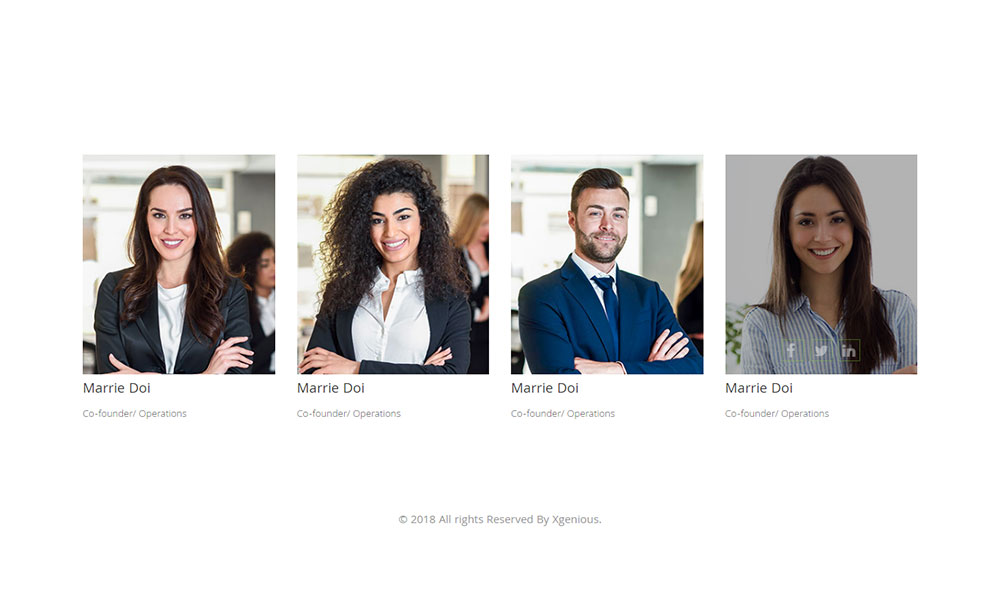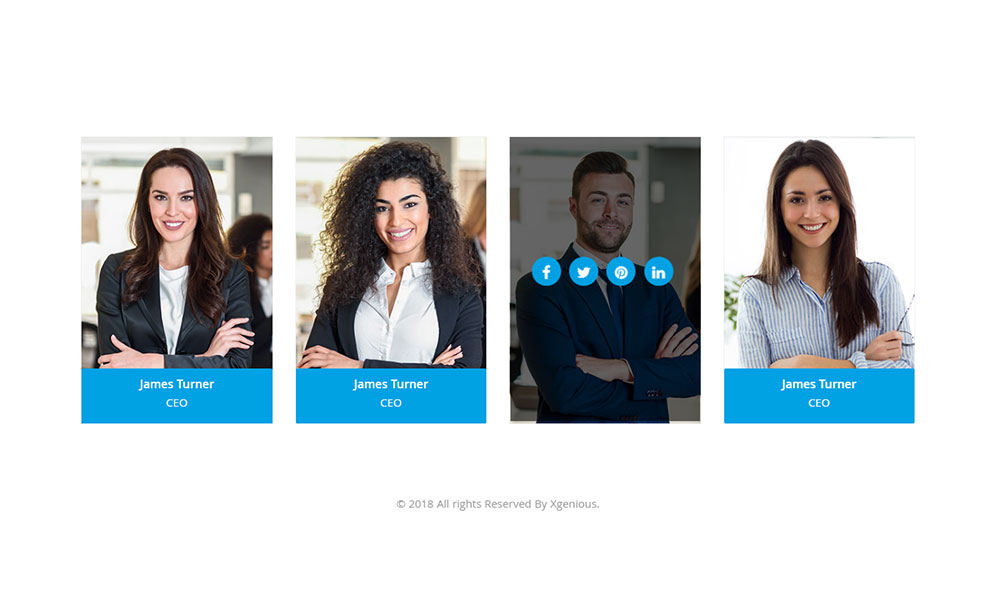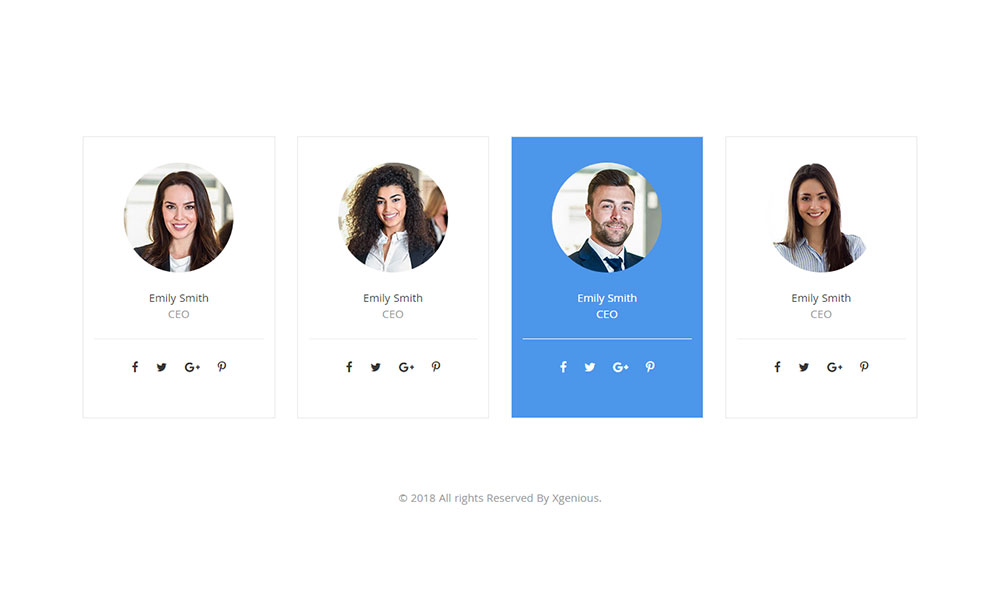Περιγραφή
Display Team member slider anywhere in your wordpress site using Team member Slider plugin shortcodes.
CHECK TEAM MEMBER[FREE] DEMOS
Team Member Slider Demo
TEAM MEMBER SLIDER Pro Plugin[PAID]
Pro Version Demo (it give a pro version of plugin file.)
AWESOME FEATURES
- Add Team member slider using shortcode as your requirements
- 5 unique design
- Unlimited color options
- Easy to customize with plugin Options
- fully responsive
- Cross browser support
TEAM MEMBER SLIDER WIDGET PRO[PAID] FEATURES
- 15 unique design team member slider with team member details
- 15 Grid team member with team member details
- 2 design full row team member style
- Easy to customize with the plugin options panel
- Unlimited Color Changing options
- Responsive Design
- Fully Customizable
- All Browser Supported
- Compatible latest version WordPress
- Cross browser support
- Clean Coding, W3c Validate
- 24/7 First Support
- Step by Step Well Documented
Εγκατάσταση
- Upload the plugin files to the /wp-content/plugins/teams-slider-shortcode-pack directory, or install the plugin through the WordPress plugins screen directly.
- Activate the plugin through the ‘Plugins’ menu in WordPress
-
Go to Team Slider option and here you see options change the setting as per your need. or leave this and just copy thes shortcode given here it will take default settings.
-
To embed the Team Member Slider in a page or post, use the default shortcode: [xgenious_team_slider_01]
- ONLINE DOCUMENTATION :- Click Here
Συχνές Ερωτήσεις
- Installation Instructions
-
- Upload the plugin files to the /wp-content/plugins/teams-slider-shortcode-pack directory, or install the plugin through the WordPress plugins screen directly.
- Activate the plugin through the ‘Plugins’ menu in WordPress
-
Go to Team Slider option and here you see options change the setting as per your need. or leave this and just copy thes shortcode given here it will take default settings.
-
To embed the Team Member Slider in a page or post, use the default shortcode: [xgenious_team_slider_01]
- ONLINE DOCUMENTATION :- Click Here
- How do I get the team member slider widget to show up?
-
Use the shortcode: [xgenious_team_slider_01 ]�and the team member slider widget will appear in your post or page.
- How do I modify team member slider plugin shortcode ?
-
In admin menu you see Team SLider menu. go here and modify using plugin option.
- Something Else?
-
If you are having any other issues, please post in the Support Forum and I will respond as soon as possible.
Κριτικές
Δεν υπάρχουν αξιολογήσεις για αυτό το πρόσθετο.
Συνεισφέροντες & Προγραμματιστές
“Team Member Slider” είναι λογισμικό ανοιχτού κώδικα. Οι παρακάτω έχουν συνεισφέρει στη δημιουργία του.
ΣυντελεστέςΜεταφράστε το “Team Member Slider” στην γλώσσα σας.
Ενδιαφέρεστε για την ανάπτυξη;
Περιηγηθείτε στον κώδικα, ανατρέξτε στο αποθετήριο SVN ή εγγραφείτε στο αρχείο καταγραφής αλλαγών ανάπτυξης μέσω RSS .
Σύνοψη αλλαγών
1.0 � (May 09, 2018)
First release.