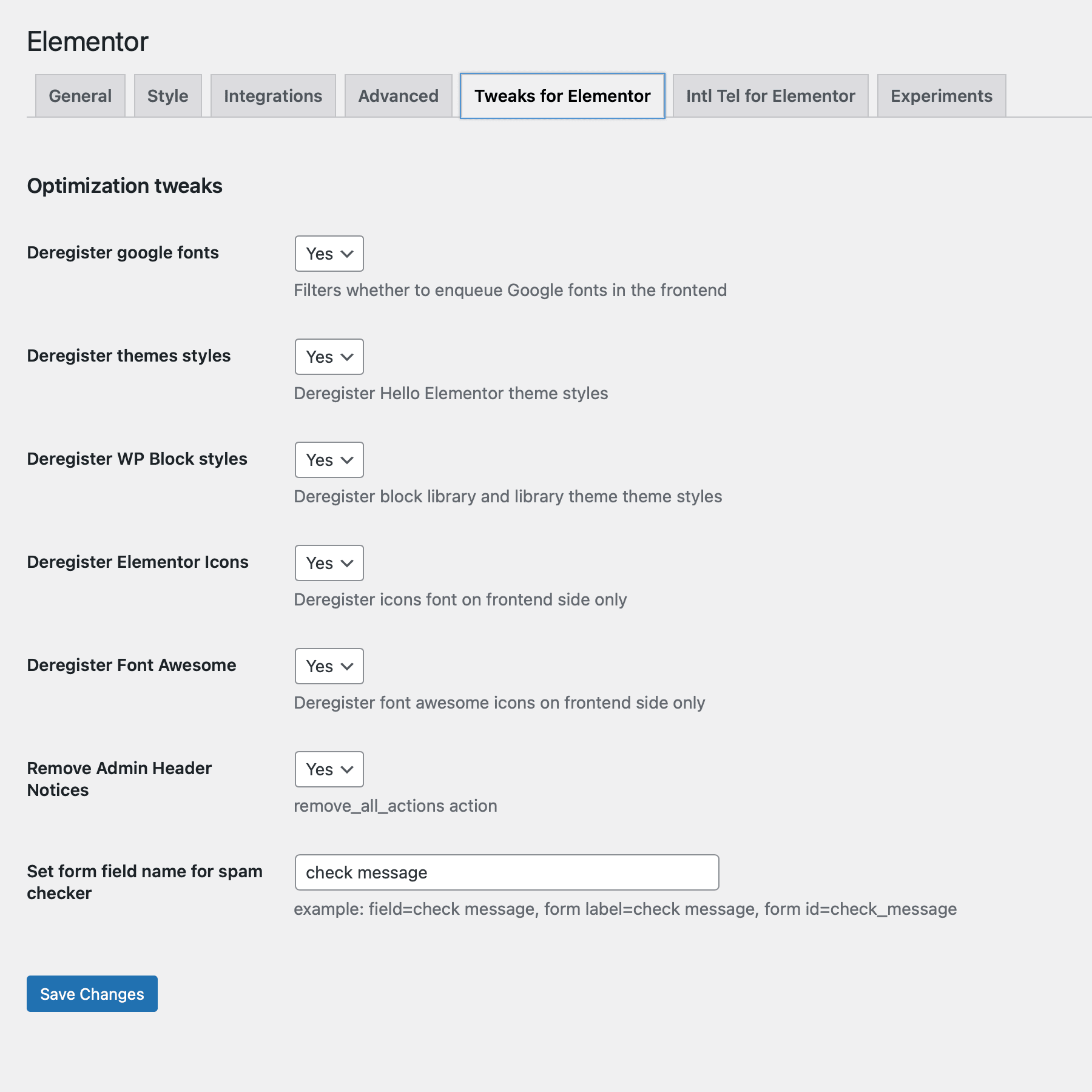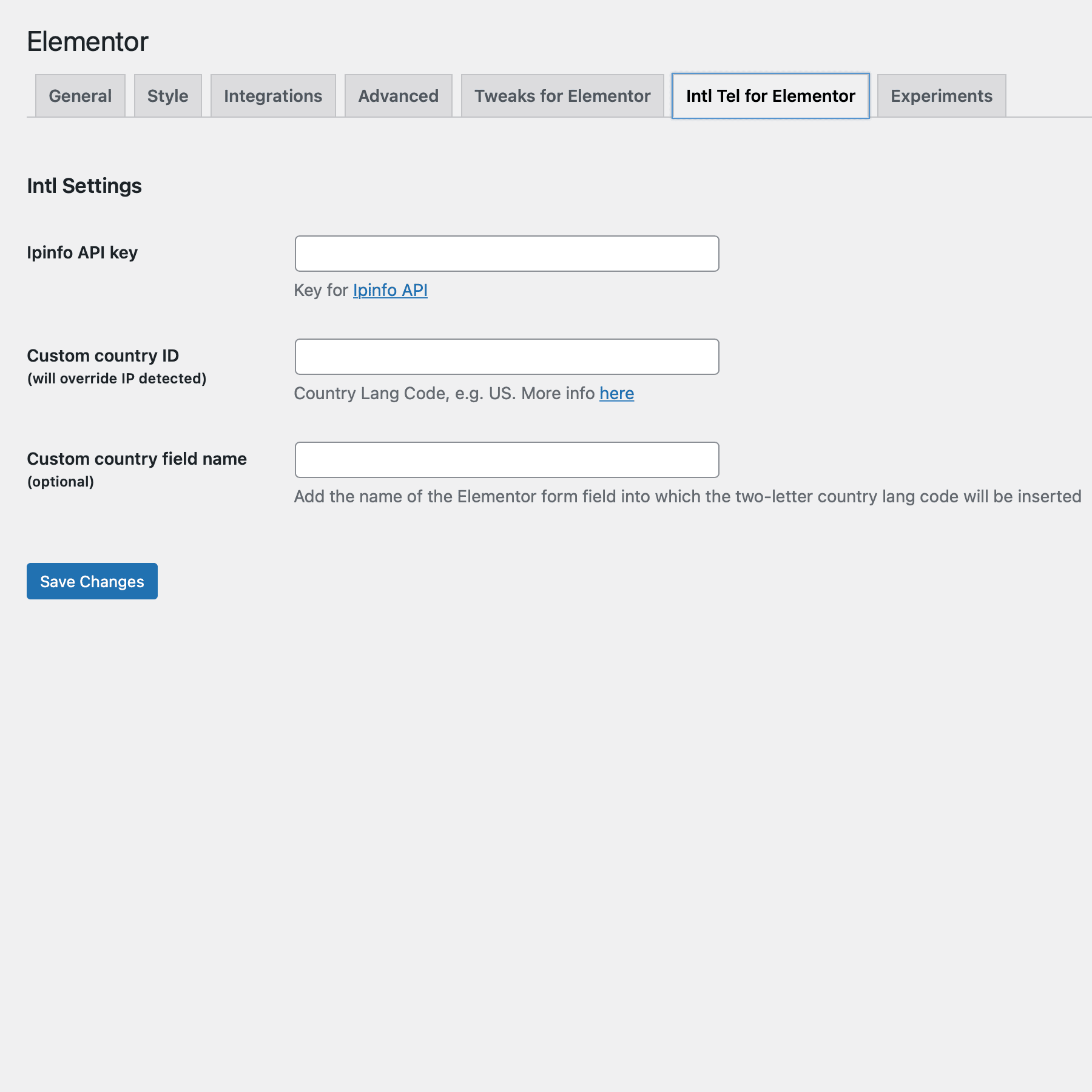Περιγραφή
Tweaks for Elementor is simple plugin with few features to disable the default Fonts and CSS files of Elementor and Hello Elementor Theme
Εγκατάσταση
Installing from the WordPress control panel
- Go to the page “Plugins > Add New”.
- Input the name “Tweaks for Elementor” in the search field
- Find the “Tweaks for Elementor” plugin in the search result and click on the “Install Now” button, the installation process of plugin will begin.
- Click “Activate” when the installation is complete.
Installing with the archive
- Go to the page “Plugins > Add New” on the WordPress control panel
- Click on the “Upload Plugin” button, the form to upload the archive will be opened.
- Select the archive with the plugin and click “Install Now”.
- Click on the “Activate Plugin” button when the installation is complete.
Manual installation
- Upload the folder
tweaks-for-elementorto a directory with the plugin, usually it is/wp-content/plugins/. - Go to the page “Plugins > Add New” on the WordPress control panel
- Find “Tweaks for Elementor” in the plugins list and click “Activate”.
Συχνές Ερωτήσεις
-
The tweaks not working on the frontend side
-
Most of tweaks based on css, so if you don’t see any changes on the frontend side, try to regenerate the files via Elementor Tool
Κριτικές
Συνεισφέροντες & Προγραμματιστές
“Tweaks for Elementor” είναι λογισμικό ανοιχτού κώδικα. Οι παρακάτω έχουν συνεισφέρει στη δημιουργία του.
ΣυντελεστέςΜεταφράστε το “Tweaks for Elementor” στην γλώσσα σας.
Ενδιαφέρεστε για την ανάπτυξη;
Περιηγηθείτε στον κώδικα, ανατρέξτε στο αποθετήριο SVN ή εγγραφείτε στο αρχείο καταγραφής αλλαγών ανάπτυξης μέσω RSS .
Σύνοψη αλλαγών
1.0.6 (30.05.2022)
- Tweak: Intl tel input support Elementor Forms in Popup
- Chore: Checking with the last versions of Elementor Pro, WordPress 6.0
1.0.5 (24.11.2021)
- New: Force Dashicons deregister on frontend side.
- New: Unload elementor translations.
1.0.4 (30.07.2021)
- New: Spam checker with mail skipping
- New: Hide admin header notices
- Tweak: License option removed from the settings
1.0.3 (18.10.2020)
- New: country code custom field supporting
1.0.2.1 (18.10.2020)
- Fix: country code to input and validation error
1.0.2 (10.10.2020)
- New: added intl tel input support with geo detection based on ipinfo.io service
- Fix: On theme style deregister body margin to 0
1.0.1 (13.05.2020)
- Fix: banner for wp.org
- Fix: readme.txt changes
- New: Manual activation link
- Tweak: Admin meta with link to GitHub repository
- Tweak: Meta to plugin settings
1.0.0 (12.05.2020)
- Plugin init