Περιγραφή
User Registration Using Contact Form 7 plugin provides the feature to register the user to the website. By using this plugin, it becomes easy to create the registration or sign up form by selecting the fields for username and Email Id. The plugin allows the admins to view the list of registered users and set their roles efficiently.
Features of User Registration Using Contact Form 7
- Advanced Custom Field Mapping: Create advanced custom fields for user profiles, with only text and textarea options, and map them to corresponding Contact Form 7 fields. This allows for a more personalized user experience.
- Social Sign Up : Enable users to sign up in using popular social media platforms such as Facebook.
- Option to include the login URL in the email.
- Users can register to the site using the Contact Form 7 plugin.
- Option to view the list of the users who have been registered to the site.
- Option to set the User Role for the registered users.
- Option to select the Username and email field for the registration.
- An email consisting of an auto-generated password will be sent to the users after their registration is completed on the site.
- There is a debug mode option for debugging.
- Option to set a URL to redirect users to a particular page after a user is registered.
Features of User Registration Using Contact Form 7 Pro
- Users can also login using the Contact Form 7 plugin.
- Woocommerce field integration for the users to collect the data.
- Custom validation message for reset password and forgot password.
- Shortcode for forgot password and reset password.
- Email SMTP settings.
- Admins can restrict users from login.
- Auto login after user registration.
- Option to add a password field to the Contact Form 7 plugin.
- Social Sign Up + Login: Enable users to sign up and log in using popular social media platforms such as Google, Facebook, and Apple.
- Push Notifications: Set up push notifications to be sent to registered users on your site, keeping them informed and engaged.
- Compatibility with Multi-Step for Contact Form 7: Ensure seamless integration between Contact Form 7 and the Multi-Step extension, allowing you to create intuitive and user-friendly multi-step forms.
- Email Templates for Contact Form 7: Customize email templates for Contact Form 7 or bypass the default email notifications entirely. This allows you to send personalized registration and login email notifications.
- Multilingual Support: Provide support for multiple languages on your site, enabling users to view and interact with content in their preferred language.
- Advanced Custom Field Mapping: Create advanced custom fields for user profiles, with only text and textarea options, and map them to corresponding Contact Form 7 fields. This allows for a more personalized user experience.
- WooCommerce Field Mapping
- Compatibility of WordPress VIP.
Documentation
Get more information of Pro version here
Shortcodes
You can use the below shortcode for Forgot Password:
[zurcf7_forget_password]
You can use the below shortcode for Reset Password:
[zurcf7_reset_password_custom_form]
Getting Help From Our Support System
Furthermore, if you need technical assistance to integrate ‘User Registration Using Contact Form 7’, you can reach out to us at ZealousWeb Support System, and our support team will lend you the necessary assistance. As a leading company providing digital solutions, and the developers of this plugin, we ensure our clients have a seamless experience with ‘User Registration Using Contact Form 7’.
We also offer custom WordPress extension development and WordPress theme design services to fulfill your e-commerce objectives.
Thank you for choosing a Plugin developed by ZealousWeb!
Στιγμιότυπα

List all the users who have been registered using the Contact Form 7 form. 
Details of the user who is registered using plugin. 
Show all the possible options in plugin settings. 
Show all the registration/login options in plugin settings. 
You can use [zurcf7_forget_password] shortcode for display the forgot password form. 
You can use [zurcf7_reset_password_custom_form] shortcode for display the reset password form. 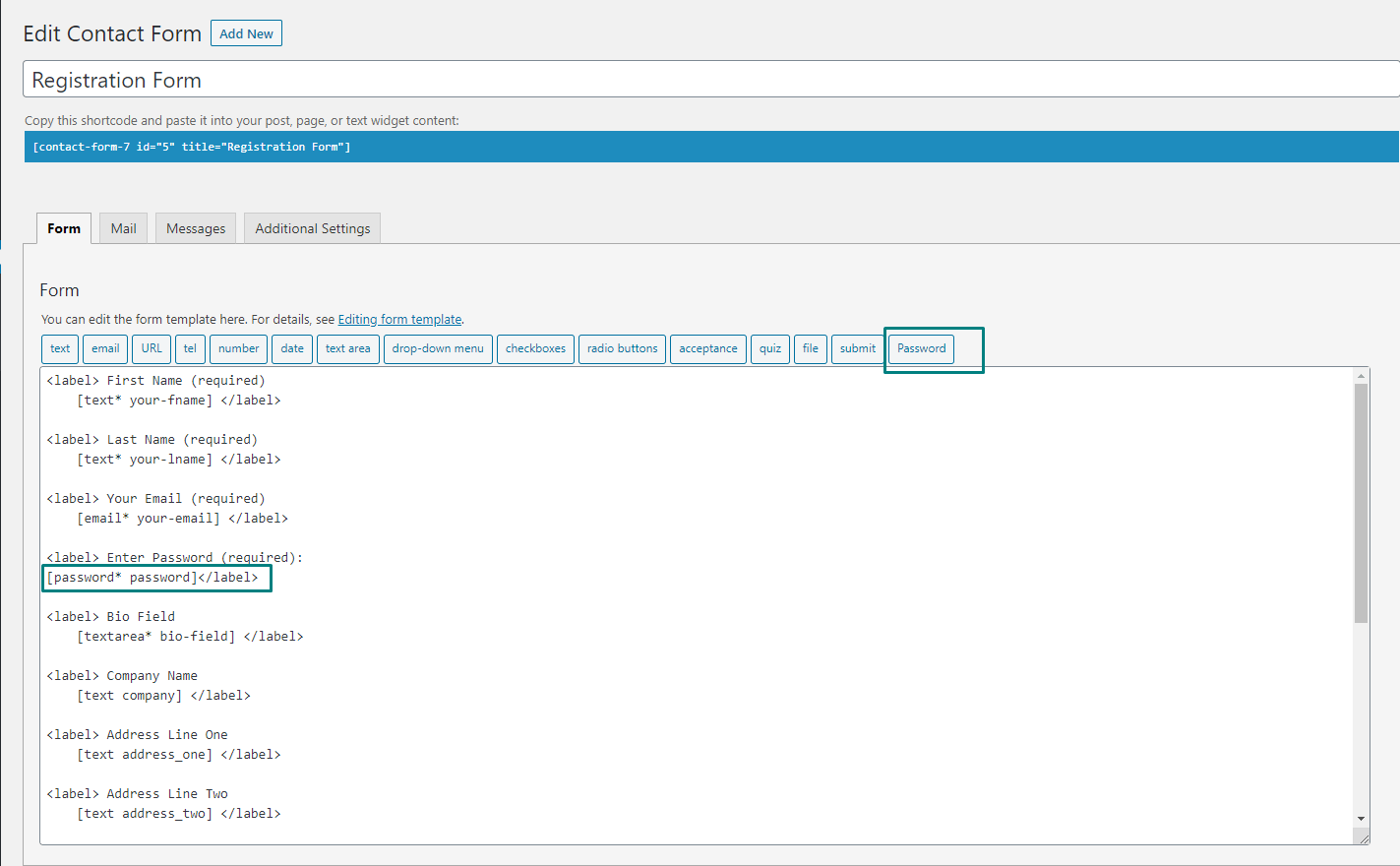
There is a new field for Password in the Contact Form 7. 
You can choose the Password field as mentioned in the screenshot. 
This is how the Password field will display in the front-end.
Εγκατάσταση
Installing the plugin is easy. Just follow these steps:
- From the dashboard of your site, navigate to Plugins –> Add New.
- Select the Upload option and select “Choose File.”
- When the popup appears, select the zip file from your desktop.
- Follow the on-screen instructions and wait till the upload is completed.
- When it’s finished, activate the plugin via the prompt. A message will be displayed, confirming activation was successful.
Κριτικές
Συνεισφέροντες & Προγραμματιστές
“User Registration Using Contact Form 7” είναι λογισμικό ανοιχτού κώδικα. Οι παρακάτω έχουν συνεισφέρει στη δημιουργία του.
ΣυντελεστέςΜεταφράστε το “User Registration Using Contact Form 7” στην γλώσσα σας.
Ενδιαφέρεστε για την ανάπτυξη;
Περιηγηθείτε στον κώδικα, ανατρέξτε στο αποθετήριο SVN ή εγγραφείτε στο αρχείο καταγραφής αλλαγών ανάπτυξης μέσω RSS .
Σύνοψη αλλαγών
2.0
- Advanced Custom Fields (ACF) mapped
- Facebook Sign Up with a limited set of fields
- Option to include the login URL in the email.
1.2
- Tested – Checked with Latest CF7 5.6 version and WordPress.
1.1
- Fix – The quick-edit/edit/trash function do not show above the custom post type in admin screen.
1.0
- Initial Release