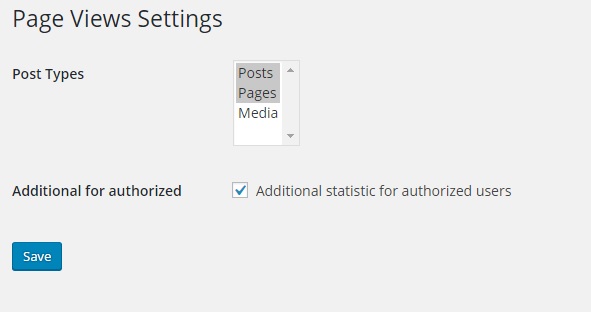Περιγραφή
Plugin WP Views Counter is counting views of pages or posts in your blog
In Edit Post screen plugin shows views of current post
You can manage settings of plugin in Settings->Page Views screen
Plugin settings:
* Post types, in which plugin is counting views
* Show additional statistic for authorized users in admin panel or no
Plugin creating widget, in which users can see the most viewed posts of the blog
Widget settings:
* Widget name
* Posts count – count of posts in widget
* Show numeric value of viewsin widget or no
Στιγμιότυπα
Εγκατάσταση
- Upload the plugin files to the
/wp-content/plugins/views-counterdirectory, or install the plugin through the WordPress plugins screen directly. - Activate the plugin through the ‘Plugins’ screen in WordPress
- Use the Settings->Page Views screen to configure the plugin
Συχνές Ερωτήσεις
Frequently Asked Questions
Συνεισφέροντες & Προγραμματιστές
“WP Views Counter” είναι λογισμικό ανοιχτού κώδικα. Οι παρακάτω έχουν συνεισφέρει στη δημιουργία του.
ΣυντελεστέςΜεταφράστε το “WP Views Counter” στην γλώσσα σας.
Ενδιαφέρεστε για την ανάπτυξη;
Περιηγηθείτε στον κώδικα, ανατρέξτε στο αποθετήριο SVN ή εγγραφείτε στο αρχείο καταγραφής αλλαγών ανάπτυξης μέσω RSS .
Σύνοψη αλλαγών
1.0
First version
1.0.1
Ready for internatiolize