Περιγραφή
The WordPress AMP Plugin for WP – easy AMP create a Google-compliant AMP version of your webpages for free and without any prior knowledge and enable AMP on your WordPress ite! – Just install the AMP plugin, activate it and you’re done!
Zum Video:
https://www.youtube.com/watch?v=PQ9gKmmIwo8
With the WordPress AMP Plugin for WP you will enable mobile optimization for your own WordPress website! The AMP (Accelerated Mobile Pages) versions of your subpages are automated, dynamic and created for free via the AMPHTML-Tool by amp-cloud.de.
What the AMP Plugin for WordPress supports:
1. Provide your AMP page on your own domain
Google recommends always providing AMP pages under the domain where the classic version of your page can be reached, so that your users are less irritated.
The WordPress AMP plugin “easy AMP” since version 1.4 will ensure that the AMP version of your page will be delivered under the same domain as your classic webpage!
More about Google Policy “AMP Host”
2. Cookie Consent for Websites in Europe
Based on the user IP-adress the AMP-Version check out where the user came from. If he comes from a state of Europe the user get shown a cookie conset banner, to accept the use of cookies.
3. κρυπτογράφηση HTTPS
The AMP plugin uses a secure SSL certificate via HTTPS protocol for secure transmission when creating an AMP pages!
4. Google Analytics για τις σελίδες AMP
Το πρόσθετο AMP αναλαμβάνει αυτόματα την υπάρχουσα παρακολούθηση του Google Analytics. Επομένως, τα δεδομένα χρήσης της σελίδας AMP εμφανίζονται επίσης στο λογαριασμό σας στο Google Analytics.
Περισσότερα για να amp-analytics
5. Κουμπιά κοινής χρήσης για σελίδες AMP
Το πρόσθετο WordPress AMP προσθέτει αυτόματα κουμπιά κοινωνικών μέσων μαζικής ενημέρωσης στις σελίδες AMP σας. Αυτό επιτρέπει το περιεχόμενό σας να διανέμεται απλά και εύκολα και να αυξήσει την απήχηση του περιεχομένου σας.
6. Your legal obligations
The AMP Plugin for WordPress adds a link to your AMP page in the direction of imprint and privacy notices, so that your AMP page enables your legal obligations as a site operator and your users will be shown at which point information on privacy and imprint can be found.
7. AMP link mark
This WordPress AMP plugin detects links in your content that point to other AMP pages. These links will be tagged with an AMP flash for your users, so that your users can directly see which links can be loaded with the well-known AMP speed for a better reading experience.
7. AMP-Carousel
If there are several pictures in your content, this AMP plugin for WordPress automatically creates an AMP carousel for your pictures. So users of your website can easily swipe through your pictures.
More about AMP Carousel
9. Ενσωμάτωση YouTube
Το πρόσθετο AMP υποστηρίζει την ανίχνευση βίντεο YouTube στο περιεχόμενό σας και θα ενσωματώνει τα βίντεό σας στη σελίδα AMP.
Περισσότερα για amp-youtube
10. Ενσωμάτωση Brightcove
Το πρόσθετο AMP υποστηρίζει την αναγνώριση των βίντεο Brightcove στο περιεχόμενό σας και ενσωματώνει τα βίντεό σας στη σελίδα AMP.
Περισσότερα για amp-brightcove
10. Προσαρμοσμένη JavaScripts
Κανονικά, οι προσαρμοσμένες JavaScript μπορούν να ενσωματωθούν σε σελίδες AMP μόνο υπό ορισμένες συνθήκες. Το πρόσθετο AMP ελέγχει αυτόματα εάν υπάρχουν οι συνθήκες για τα σενάρια σας ή μπορούν να δημιουργηθούν από αυτό το πρόσθετο. Αν ναι, θα εφαρμοστεί αυτόματα το JavaScript σας. Εάν όχι, ο χρήστης θα δει μια υπόδειξη.
Περισσότερα για AMP & amp; JavaScripts
11. Iframes
Iframes can only be used in AMP pages if the content in the iframe is loaded over an HTTPS connection. This AMP plugin for WordPress automatically checks if your IFrames-Content can also be loaded via HTTPS. If so, your iframe will automatically be transferred to your AMP page. If not, the AMP plugin shows the user a hint including a link under which the user can separately load the IFrame content.
More to amp-iframe
12. Live Update
(!! Temporarily disabled !!)
This WP AMP plugin uses the AMP Live List feature and checks every 16 seconds to see if a newer version exists on the server of the AMP site (for example, the Google Search server). If so, the user will be shown a hint button directly when reading the AMP page, informing the user that an update of the page is currently available. In this way, the user is actively informed of innovations, WITHOUT the user having to reload the AMP page! Thus, e.g. Live tickers or live blogs.
More to amp-live-list
14. IVW Counter for the reach of your site / IVW SZM-Tag
If present, the Accelerated-Mobile-Pages (AMP) plugin recognizes the IVW offer identifier and IVW code from the IVW SZM tag of the website and adds these IVW settings to the AMP page! This will also add the IVW range of the AMP pages to their own online reach. In order for the IVW measurement to work correctly, the line “* .amp-cloud.de” (without quotation marks) must be added to the own locallist in the INFOnline account.
More to IVW Zählung für Accelerated-Mobile-Pages
15. μενού AMP
If your Website uses the nav-Tag to render the navigation-bar the AMP Plugin will also generate a navigationbar for your AMP-Version, based on your nav-Tag-Section.
Ο ιστότοπός σας έχει ήδη ευρετηριαστεί στην προσωρινή μνήμη Google AMP;
The faster pageload of AMP is generated by saving the AMP-Site onto the Google-Servers, which Google will do at itself. How much time this will take is different by each website and is based on the Google-Algorithms. To check, if is your site actually in the Google-AMP-Cache, you can test it with the following free online-tool:
Google AMP Cache Checker
Στιγμιότυπα

Made in Germany - Made for everyone 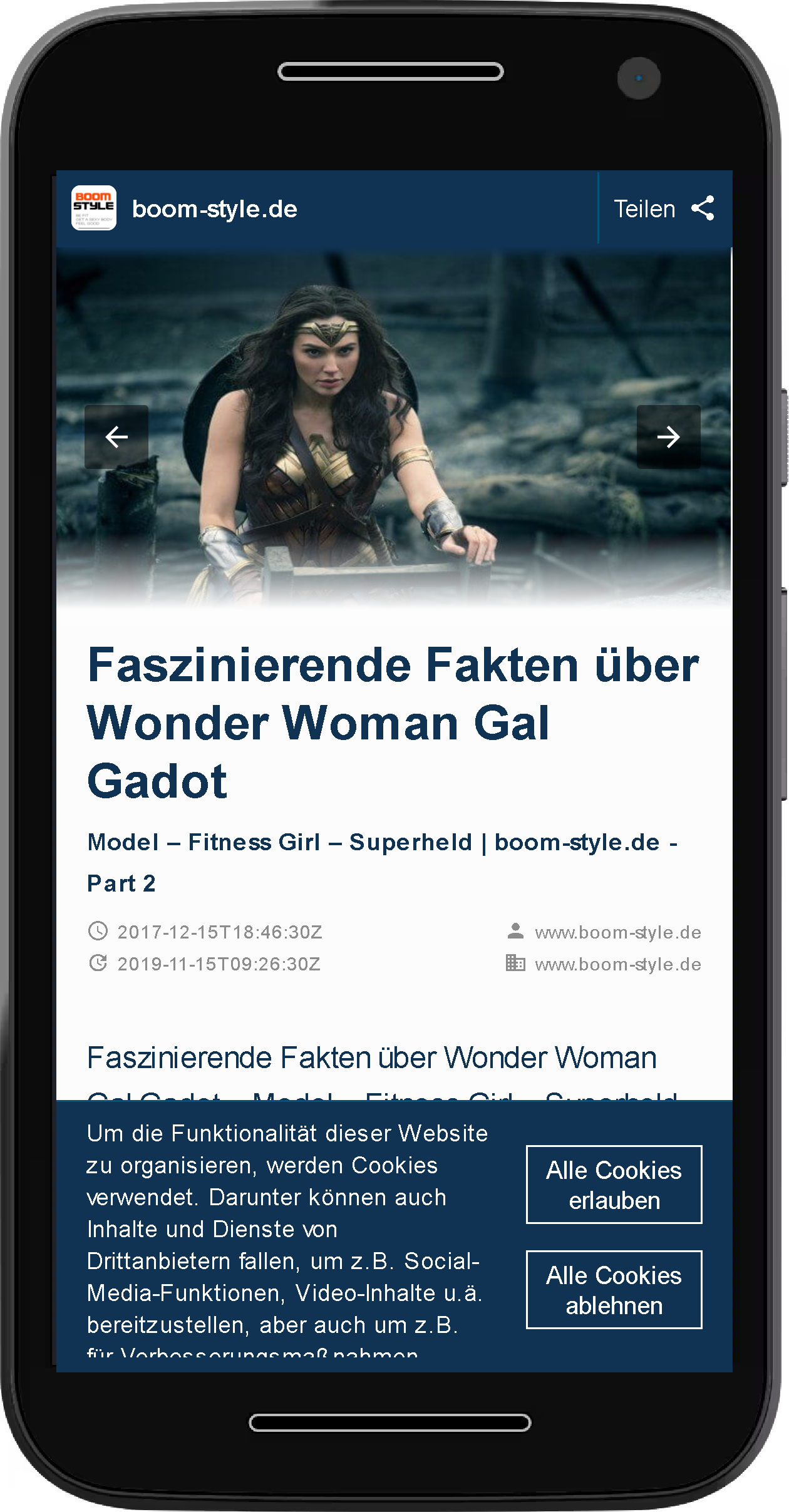
Παράδειγμα κεφαλίδας AMP στο Smartphone 
Παράδειγμα σώματος AMP στο Smartphone 
AMP Example Cookie-Consent 
AMP Example for integrated Sidebar 
AMP Example for navigation-bar 
Παράδειγμα σώματος AMP στο Smartphone 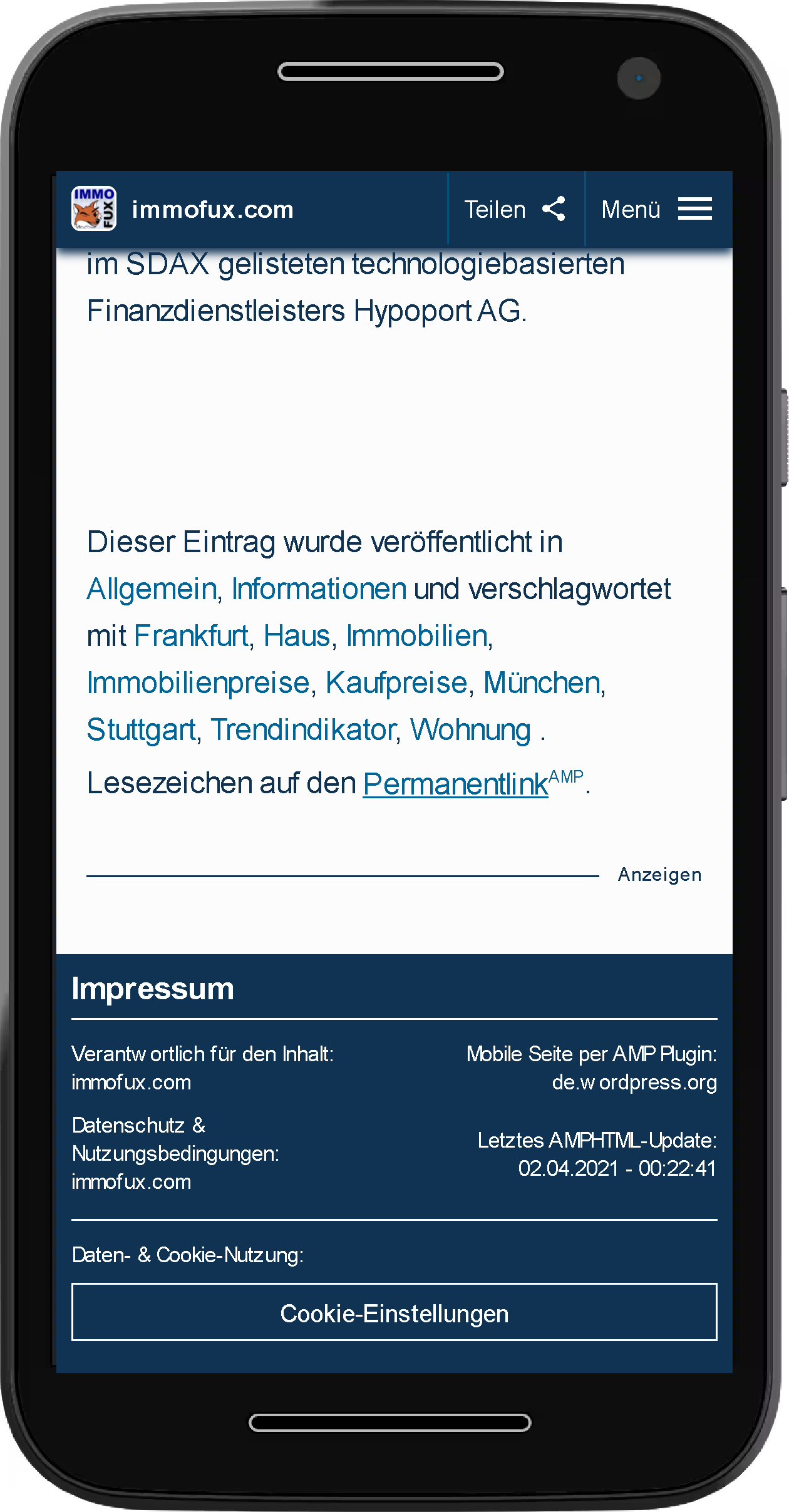
Παράδειγμα Υποσέλιδο AMP στο Smartphone 
On average this AMP plugin for WordPress by amp-cloud.de makes faster mobile sites. 
AMP Example for share-function/share-menu 
Παράδειγμα κεφαλίδας AMP στο Smartphone for articel-image 
Παράδειγμα Κεφαλίδας AMP στο Smartphone για amp-carousel 
Δείγμα AMP από το "Insights Speed Page" από την Google 
Supported languages by easy AMP Plugin
Εγκατάσταση
-
Simply install the free AMP plugin for WordPress “easy AMP” over your WordPress backend
OR
manually upload the “AMP WP Plugin – easy AMP”-folder to the “/wp-content/plugins/” directory on your server -
IMPORTANT: Then activate the plugin under WordPress in the menu “Plugins”
-
Finish!
To get a preview of your AMP page just try the AMP-Preview-Tool
OR
add the parameter “amp=1” at the end of your URL:
Παράδειγμα-1: www.MyWordPress.com/MyPath/MyPage.php?amp=1
(? amp = 1 – Εάν δεν χρησιμοποιείται συμβολοσειρά ερωτήματος)
Example-2: www.MyWordPress.com/MyPath/MyPage.php?MyParameter=xyz&=1
(&=1 – If a query string is used)
Συχνές Ερωτήσεις
-
How does Google AMP and this WordPress AMP plugin work?
-
Λεπτομέρειες σχετικά με το πρόσθετο AMP για το WordPress μπορείτε να βρείτε στη διεύθυνση:
Ενεργοποιήστε το AMP στον ιστότοπό σας -
How do I get an AMP preview?
-
To get a preview of your AMP page just try the AMP-Preview-Tool
OR
add the parameter “amp=1” at the end of your URL:Παράδειγμα-1: www.MyWordPress.com/MyPath/MyPage.php?amp=1
(? amp = 1 – Εάν δεν χρησιμοποιείται συμβολοσειρά ερωτήματος)Example-2: www.MyWordPress.com/MyPath/MyPage.php?MyParameter=xyz&=1
(&=1 – If a query string is used) -
Why does my AMP plugin not work?
-
- Note that the AMP plugin currently only supports AMP for posts, that means Pages, Archives, Categories, Tags, etc. will not work correctly.
- The first time an AMP version is called, it may take a little longer to load because the AMP generator will take a little longer for the first version.
- This AMP plugin orients itself to Schema.org tags, more at: AMP doesn´t work
-
Γιατί οι αλλαγές δεν είναι ορατές στην έκδοση AMP;
-
Μπορεί να διαρκέσει από 5-15 λεπτά για να κάνει αλλαγές στην έκδοση AMP.
Κριτικές
Συνεισφέροντες & Προγραμματιστές
“easy AMP” είναι λογισμικό ανοιχτού κώδικα. Οι παρακάτω έχουν συνεισφέρει στη δημιουργία του.
ΣυντελεστέςΤο “easy AMP” έχει μεταφραστεί σε 32 γλώσσες. Ευχαριστούμε τους μεταφραστές για τις συνεισφορές τους.
Μεταφράστε το “easy AMP” στην γλώσσα σας.
Ενδιαφέρεστε για την ανάπτυξη;
Περιηγηθείτε στον κώδικα, ανατρέξτε στο αποθετήριο SVN ή εγγραφείτε στο αρχείο καταγραφής αλλαγών ανάπτυξης μέσω RSS .
Σύνοψη αλλαγών
Version 4.1
*28.01.2023 – IAB Update
Version 4.0
*12.02.2022 – AMP Feature: Caches the AMP-Versions for 24 hours for a faster pageload.
Version 2.0
*18.03.2019 – AMP Feature: Caches the AMP-Versions for 1 hour for a faster pageload.
Version 1.9
*17.12.2017 – AMP Feature: Change of the AMP-Online-Generator Request-URL from faster.amp-cloud.de to www.amp-cloud.de.
Version 1.8
*13.08.2017 – AMP Bugfix: The AMP plugin version 1.7 has had an error in the generator domain. Instead of faster.amp-cloud.de was used on fast.amp-cloud.de. This bug has now been fixed in version 1.8.
Version 1.7
*13.08.2017 – AMP Feature: Domain of the AMP plugin has changed, with which the AMP HTML tag must be changed. From now on the AMP pages must be created via the domain faster.amp-cloud.de.
Version 1.6
*13.05.2017 – AMP Bugfix: Footer line changed to privacy notices with reference to your own domain, instead of amp-cloud.de
Version 1.5.1
*24.04.2017 – AMP Διόρθωση bug: Εναλλακτικές για cURL
Version 1.5
*21.04.2017 – AMP Bugfix: Fixed bug when using permalinks.
*21.04.2017 – AMP Feature: Faster retrieval of the AMP version via cURL added.
Version 1.4
*11.03.2017 – AMP Feature: Improving User Experience (UX) of AMP Pages – So far, the AMP plugin had provided the AMP pages under the AMP Cloud.de domain. This has the particular advantage that the AMP plugin can also automatically provide all AMP pages under an HTTPS connection, even if the plugin user himself does not have an SSL certificate for his website. According to Google’s latest AMP recommendations, from a usability point of view, AMP pages should be better served under the actual domain’s own domain so that users are not irritated by a foreign domain. With the new version “easy AMP Version 1.4” the AMP plugin is now optimized and provides the AMP pages directly under the own domain for a better user experience. If you want to continue to provide your AMP pages automatically under HTTPS, you must now enable HTTPS for your website! The AMP plugin “easy AMP” will continue to support it automatically!
Version 1.3
13.11.2016 – AMP Feature: Added IVW tag detection. The AMP plugin takes over the IVW online count from the SZM tag of the website. For a correct IVW count, the line “ .amp-cloud.de” (without quotation marks) must be added to the IVW locale list.
*05.10.2016 – AMP Feature: HTTPS protocol enabled. Each AMP page is secured by an SSL certificate.
Version 1.2
*17.09.2016 – Readme.txt update.
*27.08.2016 – AMP Bugfix: AMP meta-tag correction. Changes in the AMP cloud address.
*27.08.2016 – AMP Bugfix: From now on, query strings will also be included in the AMP version!
Version 1.1
*24.08.2016
From now on you can also create a preview of the AMP version. Just add the URL parameter “amp=1” at the opened URL.
Example-1: www.MyWordPress.com/MyPath/MyPage.php?amp=1
(?amp=1 – If no query string is used)
Example-2: www.MyWordPress.com/MyPath/MyPage.php?MyParameter=xyz&=1
(&=1 – If a query string is used)
Version 1.0
*25.06.2016 – Until now, only the AMPHTML-Generator existed via amp-cloud.de and had to be installed manually via tag in each subpage. With the first version of “easy AMP” Creating AMP versions in a WordPress blog is much easier. The WordPress pages no longer need to be customized individually. – Just install the AMP plugin, activate it and you’re done!