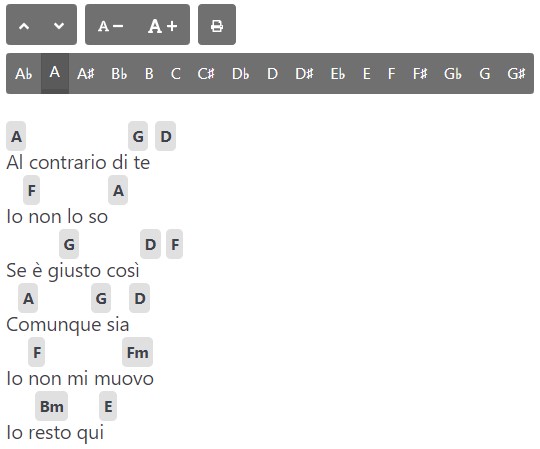Περιγραφή
WP Chords allows you to format and display the chords on your blog. You can set font sizes, enable transposing chords especially in your posts. Compatible with Google AMP (Accelerated Mobile Pages). It’s fully supported different devices such as tablets, mobile phones and most of web browsers.
Eazy Real Time Demo
As soon as you install the WP Chords plugin, you will find live demo playground under Settings->WP Chords. You even don’t need to create a post or a record in your database!
Please follow How can I test it? directions in FAQ page.
Formatting
You can define your chords at the correct positions in your song using chord shortcodes. 187 codes are available in below. On your final post view your chords will be automatically placed in their correct positions. You can configure formatting with some options such as below
Formatting Features
- Display with monospace font.
- Display with alternating chords.
Transposing
On your final post view, visitors can adjust chord transposing as they wish with 17 half tones. On the transpose bar, the first chord in the song will be automatically selected as default tone.
Transposing Features
- Tones are: Ab, A, A#, Bb, B, C, C#, Db, D, D#, Db, E, F, F#, Gb, G, G#.
- Transposing can be turned off.
Font Sizing
Ο επισκέπτης σας μπορεί να προσαρμόσει το μέγεθος της γραμματοσειράς για το τραγούδι, ενώ το παίζει.
Font Sizing Features
- It can be turned off
Εκτύπωση
Your visitor can print the chord itself for using outside.
Χαρακτηριστικά εκτύπωσης
- It can be turned off
- Το κείμενο του υποσέλιδου μπορεί να προσαρμοστεί
- Ισχύει το μέγεθος γραμματοσειράς
- Ισχύει η μεταφορά
Supported Chords:
Ab, Abm, Ab6, Ab7, Ab9, Abm6, Abm7, Abmaj7, Abdim, Ab+, Absus, A, Am, A6, A7, A9, Am6, Am7, Amaj7, Adim, A+, Asus, A#, A#m, A#6, A#7, A#9, A#m6, A#m7, A#maj7, A#dim, A#+, A#sus, Bb, Bbm, Bb6, Bb7, Bb9, Bbm6, Bbm7, Bbmaj7, Bbdim, Bb+, Bbsus, B, Bm, B6, B7, B9, Bm6, Bm7, Bmaj7, Bdim, B+, Bsus, C, Cm, C6, C7, C9, Cm6, Cm7, Cmaj7, Cdim, C+, Csus, C#, C#m, C#6, C#7, C#9, C#m6, C#m7, C#maj7, C#dim, C#+, C#sus, Db, Dbm, Db6, Db7, Db9, Dbm6, Dbm7, Dbmaj7, Dbdim, Db+, Dbsus, D, Dm, D6, D7, D9, Dm6, Dm7, Dmaj7, Ddim, D+, Dsus, D#, D#m, D#6, D#7, D#9, D#m6, D#m7, D#maj7, D#dim, D#+, D#sus, Eb, Ebm, Eb6, Eb7, Eb9, Ebm6, Ebm7, Ebmaj7, Ebdim, Eb+, Ebsus, E, Em, E6, E7, E9, Em6, Em7, Emaj7, Edim, E+, Esus, F, Fm, F6, F7, F9, Fm6, Fm7, Fmaj7, Fdim, F+, Fsus, F#, F#m, F#6, F#7, F#9, F#m6, F#m7, F#maj7, F#dim, F#+, F#sus, Gb, Gbm, Gb6, Gb7, Gb9, Gbm6, Gbm7, Gbmaj7, Gbdim, Gb+, Gbsus, G, Gm, G6, G7, G9, Gm6, Gm7, Gmaj7, Gdim, G+, Gsus, G#, G#m, G#6, G#7, G#9, G#m6, G#m7, G#maj7, G#dim, G#+, G#sus
Εγκατάσταση
- Upload the zipped file to your sites ‘/wp-content/plugins/’ directory
- Activate the plugin through the ‘Plugins’ menu in WordPress
- Use the Settings->WP Chords screen to configure the plugin
Συχνές Ερωτήσεις
-
How can I use WP chords?
-
After you installed/activated the plugin. You need to cover a content (like a song) with ‘[wpchords][/wpchords]’ shortcode.
Place chord codes inside your songs to correct positions.
Available chord codes are: [Ab], [Abm], [Ab6], [Ab7], [Ab9], [Abm6], [Abm7], [Abmaj7], [Abdim], [Ab+], [Absus], [A], [Am], [A6], [A7], [A9], [Am6], [Am7], [Amaj7], [Adim], [A+], [Asus], [A#], [A#m], [A#6], [A#7], [A#9], [A#m6], [A#m7], [A#maj7], [A#dim], [A#+], [A#sus], [Bb], [Bbm], [Bb6], [Bb7], [Bb9], [Bbm6], [Bbm7], [Bbmaj7], [Bbdim], [Bb+], [Bbsus], [B], [Bm], [B6], [B7], [B9], [Bm6], [Bm7], [Bmaj7], [Bdim], [B+], [Bsus], [C], [Cm], [C6], [C7], [C9], [Cm6], [Cm7], [Cmaj7], [Cdim], [C+], [Csus], [C#], [C#m], [C#6], [C#7], [C#9], [C#m6], [C#m7], [C#maj7], [C#dim], [C#+], [C#sus], [Db], [Dbm], [Db6], [Db7], [Db9], [Dbm6], [Dbm7], [Dbmaj7], [Dbdim], [Db+], [Dbsus], [D], [Dm], [D6], [D7], [D9], [Dm6], [Dm7], [Dmaj7], [Ddim], [D+], [Dsus], [D#], [D#m], [D#6], [D#7], [D#9], [D#m6], [D#m7], [D#maj7], [D#dim], [D#+], [D#sus], [Eb], [Ebm], [Eb6], [Eb7], [Eb9], [Ebm6], [Ebm7], [Ebmaj7], [Ebdim], [Eb+], [Ebsus], [E], [Em], [E6], [E7], [E9], [Em6], [Em7], [Emaj7], [Edim], [E+], [Esus], [F], [Fm], [F6], [F7], [F9], [Fm6], [Fm7], [Fmaj7], [Fdim], [F+], [Fsus], [F#], [F#m], [F#6], [F#7], [F#9], [F#m6], [F#m7], [F#maj7], [F#dim], [F#+], [F#sus], [Gb], [Gbm], [Gb6], [Gb7], [Gb9], [Gbm6], [Gbm7], [Gbmaj7], [Gbdim], [Gb+], [Gbsus], [G], [Gm], [G6], [G7], [G9], [Gm6], [Gm7], [Gmaj7], [Gdim], [G+], [Gsus], [G#], [G#m], [G#6], [G#7], [G#9], [G#m6], [G#m7], [G#maj7], [G#dim], [G#+], [G#sus]. -
How can I test it?
-
- Go Settings->WP Chords screen.
- Find the “Settings with realtime demo” field.
- Fill “Source” text area with the “How can I use WP chords?” directions.
- In the “Result” section your song will be formatted with your configurations simultaneously.
-
How can I show my chords with Google AMP?
-
- Install AMP plugin.
- It will be automatically detected while you are in AMP view. Redirection link will be automatically placed over your song.
-
How can I disable font sizing?
-
- Go Settings->WP Chords screen to configure the plugin.
- Check “Hide Font Size Changer”.
-
How can I disable chord transposing?
-
- Go Settings->WP Chords screen to configure the plugin.
- Check “Hide Transpose”.
-
Πώς μπορώ να απενεργοποιήσω την εκτύπωση;
-
- Go Settings->WP Chords screen to configure the plugin.
- Επιλέξτε “Απόκρυψη κουμπιού εκτύπωσης”.
-
How can I show my chords with alternating display?
-
- Go Settings->WP Chords screen to configure the plugin.
- Check “Display with Alternating Chords”.
-
How can I show my chords with monospace font?
-
- Go Settings->WP Chords screen to configure the plugin.
- Check “Display with monospace font”.
-
How can I change AMP redirection text?
-
- Go Settings->WP Chords screen to configure the plugin.
- Συμπληρώστε την περιοχή “De-Amp Link Text (εάν είναι ενεργοποιημένο το amp)” με το κείμενο που θέλετε.
-
- Go Settings->WP Chords screen to configure the plugin.
- Συμπληρώστε την περιοχή “Κείμενο υποσέλιδου για εκτύπωση” με το κείμενο που θέλετε.
Κριτικές
Συνεισφέροντες & Προγραμματιστές
“WP Chords” είναι λογισμικό ανοιχτού κώδικα. Οι παρακάτω έχουν συνεισφέρει στη δημιουργία του.
ΣυντελεστέςΤο “WP Chords” έχει μεταφραστεί σε 2 γλώσσες. Ευχαριστούμε τους μεταφραστές για τις συνεισφορές τους.
Μεταφράστε το “WP Chords” στην γλώσσα σας.
Ενδιαφέρεστε για την ανάπτυξη;
Περιηγηθείτε στον κώδικα, ανατρέξτε στο αποθετήριο SVN ή εγγραφείτε στο αρχείο καταγραφής αλλαγών ανάπτυξης μέσω RSS .
Σύνοψη αλλαγών
1.0.0
- Initial release.
1.0.1
- Early Fix
1.0.2
- Icons Fix
- Added gray boxes around chords
1.0.3
- Performance fix
1.0.4
- 187 chords are available now!
- Added AMP availability (requires AMP plugin!)
- Added original chord visualizer
1.0.5
- Improved mobile interface
1.0.6
- Improved mobile interface
1.0.7
- Improved mobile interface
1.0.8
- Mobile Interface fix
1.0.9
- Mobile Interface fix
1.1.0
- Semi Tones fix
- Amp fix
- Add print feature